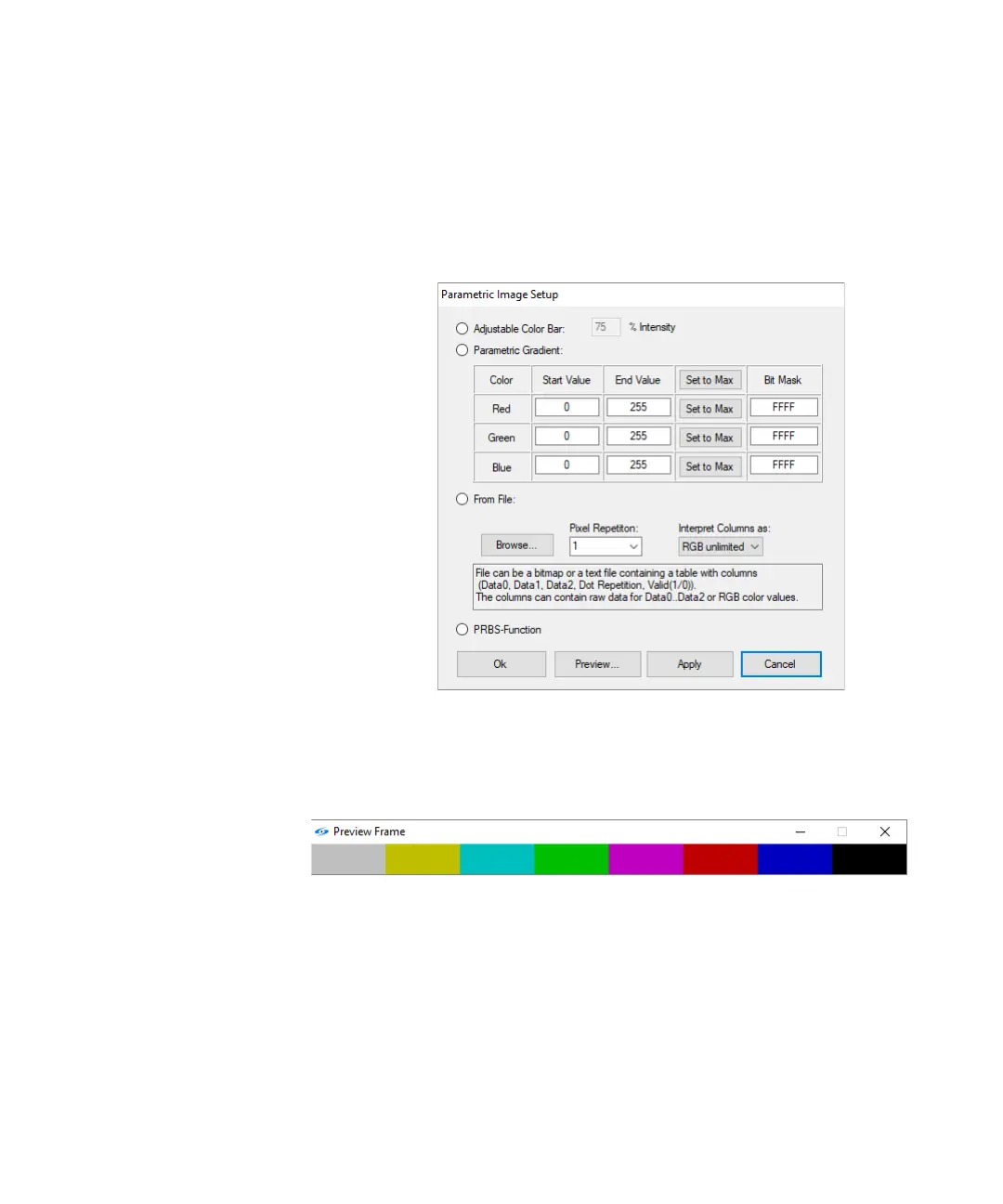Keysight N5991 HDMI Frame Generator User Guide 33
Using the Software 3
Color Gradient Setup
This sub-menu provides additional options that are not available from the
“Video Content” group of the main window. It is shown in Figure 18 and
offers the following choices:
Figure 18 Color Gradient Setup dialog
• Adjustable Color Bar—Color Bar generates the SMPTE (Society of
Motion Picture and Television Engineers) pattern.
Figure 19 Preview of Adjustable Color Bar Video Content
• Parametric Gradient—The Parametric mode allows you to define
independent start and stop values for the three colors. In addition, a Bit
Mask can be set for each color. It is used for blanking specific locations
in the pattern and should be entered in hexadecimal format.
• Load from File—This will read frame data from a file.
• PRBS-Function—The pseudo-random binary sequence (PRBS) function
generates a pseudo-random color scheme.