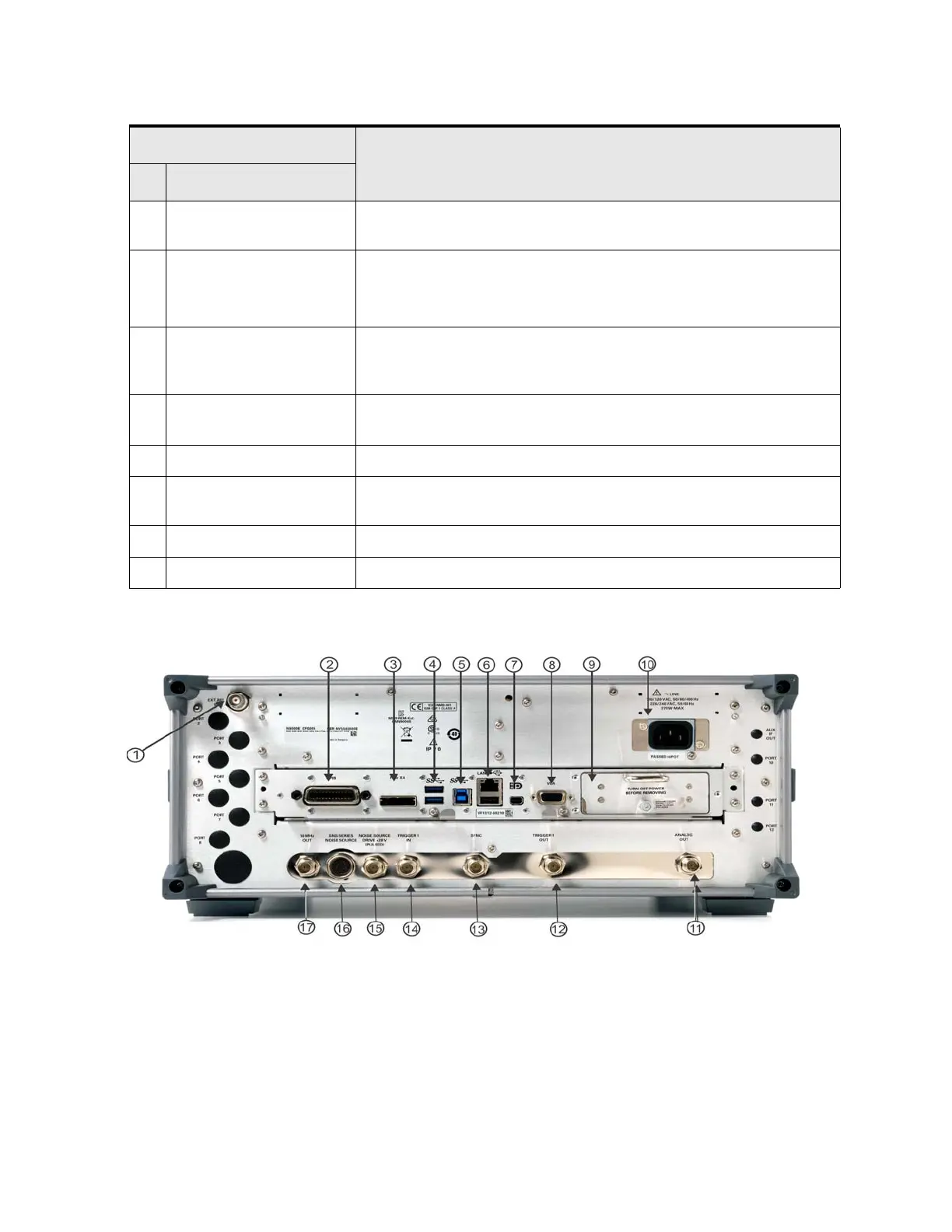36 X-Series Signal Analyzers Getting Started and Troubleshooting Guide
Front and Rear Panel Features
Rear-Panel Features
CXA
17 DisplayPort Used for video output. Accepts a standard mini-display port connector, or
adapter for connection of an external monitor.
18 LAN/USB A TCP/IP Interface that is used for remote analyzer operation.
USB 2.0 port, Type A Connect to external peripherals such as a mouse, keyboard,
printer, DVD drive, or hard drive.
19 USB Connector USB 3.0 port, Type B. USB TMC (test and measurement class) connects to an
external PC controller to control the instrument and for data transfers over a 480
Mbps link.
20 USB Connectors Standard USB 3.0 ports, Type A. Connect to external peripherals such as a
mouse, keyboard, printer, DVD drive, or hard drive.
21 PCIe X4 Reserved for future use
22 GPIB A General Purpose Interface Bus (GPIB, IEEE 488.1) connection that can be used
for remote analyzer operation.
23 TRIGGER 3IN Option H1G
24 IF 2 OUT Enabled by Option H1G, 750 MHz IF output
Item
Description
# Name
