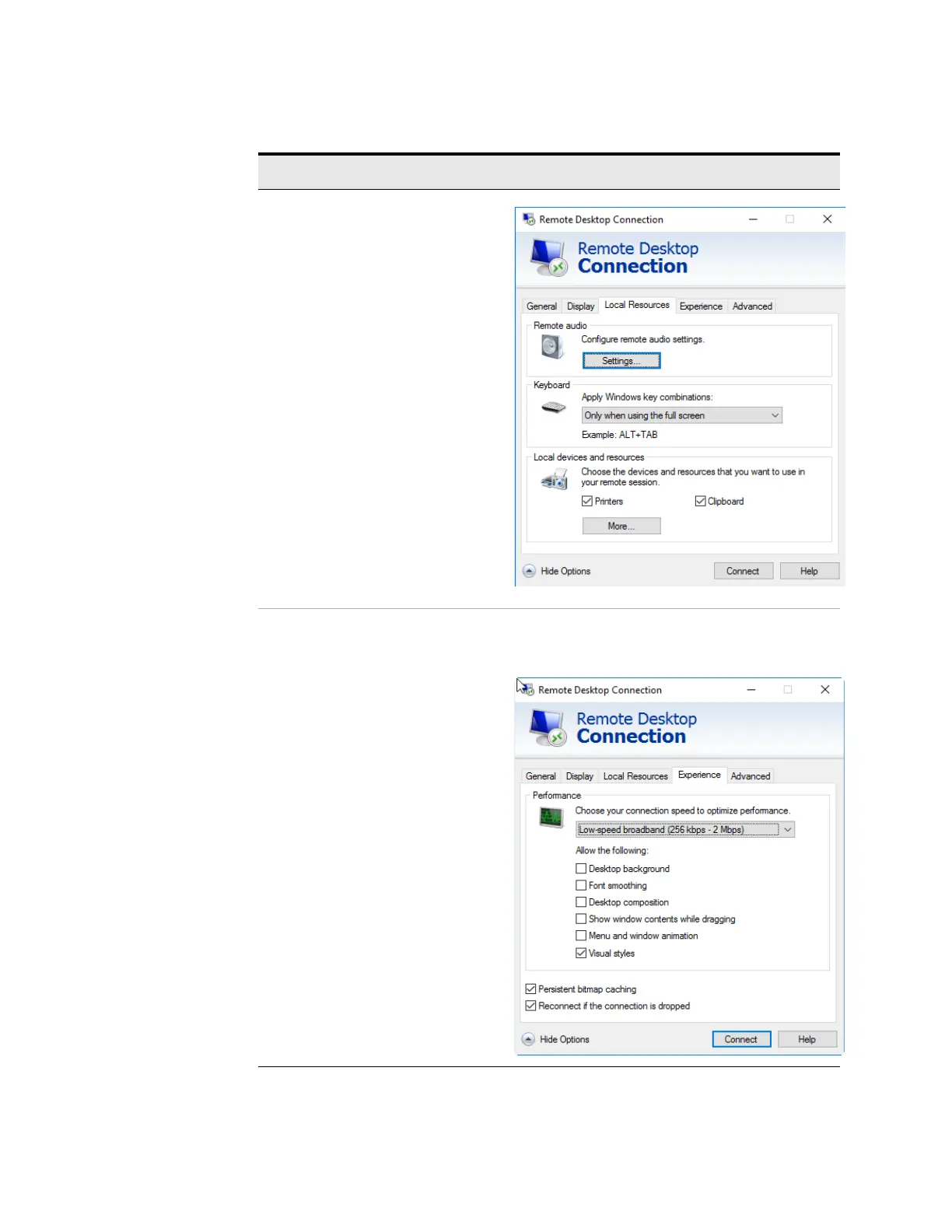X-Series Signal Analyzers Getting Started and Troubleshooting Guide 73
Using Windows Tools
Remote Desktop: Using the X-Series Signal Analyzers Remotely
4. Click the
Local Resources
tab.
— Select the desired
setting for Remote audio
using the Setting…
button.
— Select the desired
Keyboard configuration
from the drop-down list.
— Select the desired Local
devices and resources
you want to use in the
remote session using
the check-boxes and
other selections
accessed from the
More... button.
5. Click the
Experience tab.
To Optimize the performance of the Remote Desktop
session, choose the appropriate connection format
from the drop-down list.
Table 4-6 Setting Remote Desktop options
Step Notes
