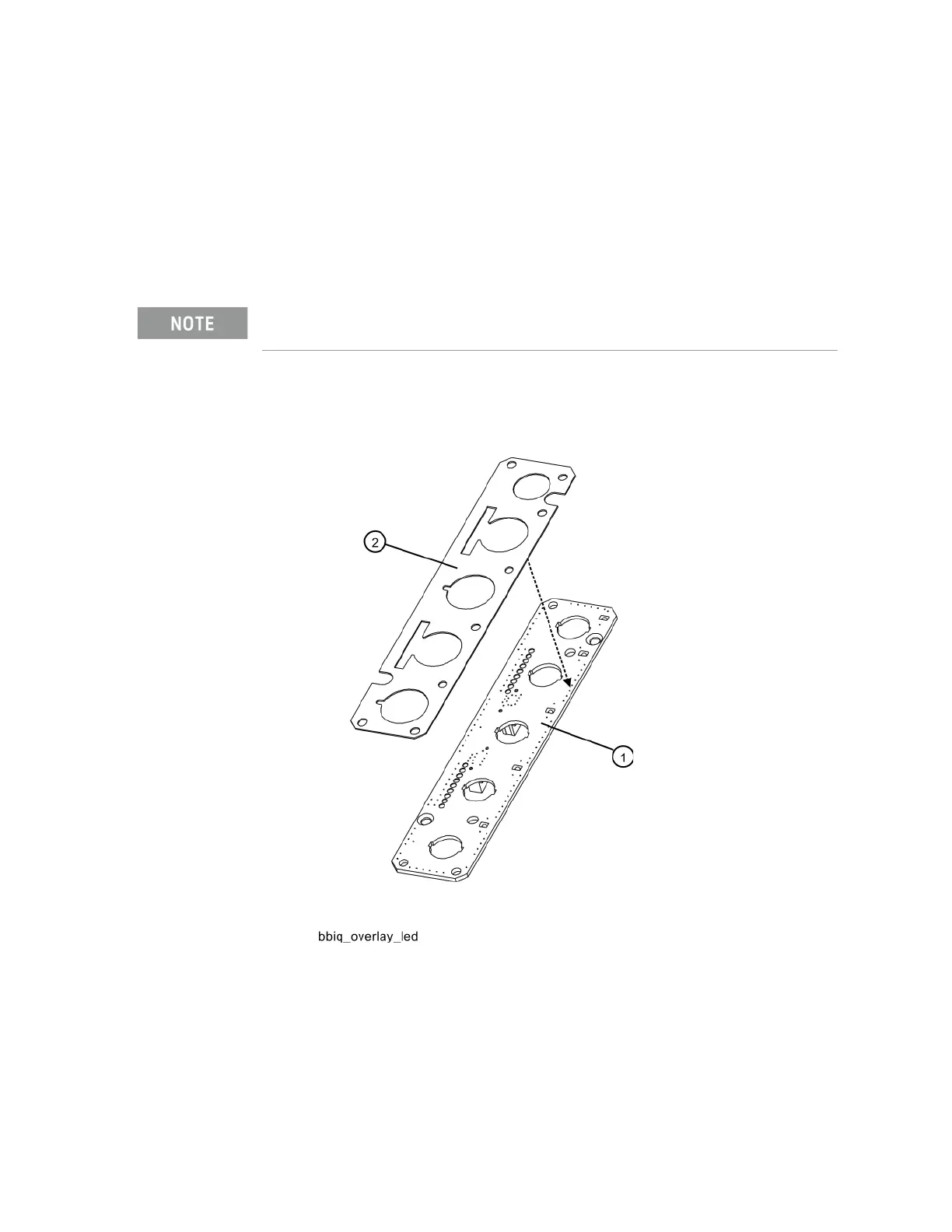Installation Note N9030-90077 21
Option BBA, Analog Baseband I/Q Inputs Upgrade Kit
RF Bracket Replacement
1. Refer to Figure 5. Replace the RF bracket (1) by replacing the thirteen screws provided in this
kit, 0515-0372 (2) using the T-10 driver. Torque to 9 inch-pounds.
LED Board and Overlay
Installation
1. Refer to Figure 14. Locate the N9020-63095, LED board (1) and N9020-80166 LED board
overlay (2).
Figure 14 LED Board and Overlay
You will need to remove the blank label on the front frame by peeling it off. Then remove the filler
plate by removing two screws with a T10 driver.
