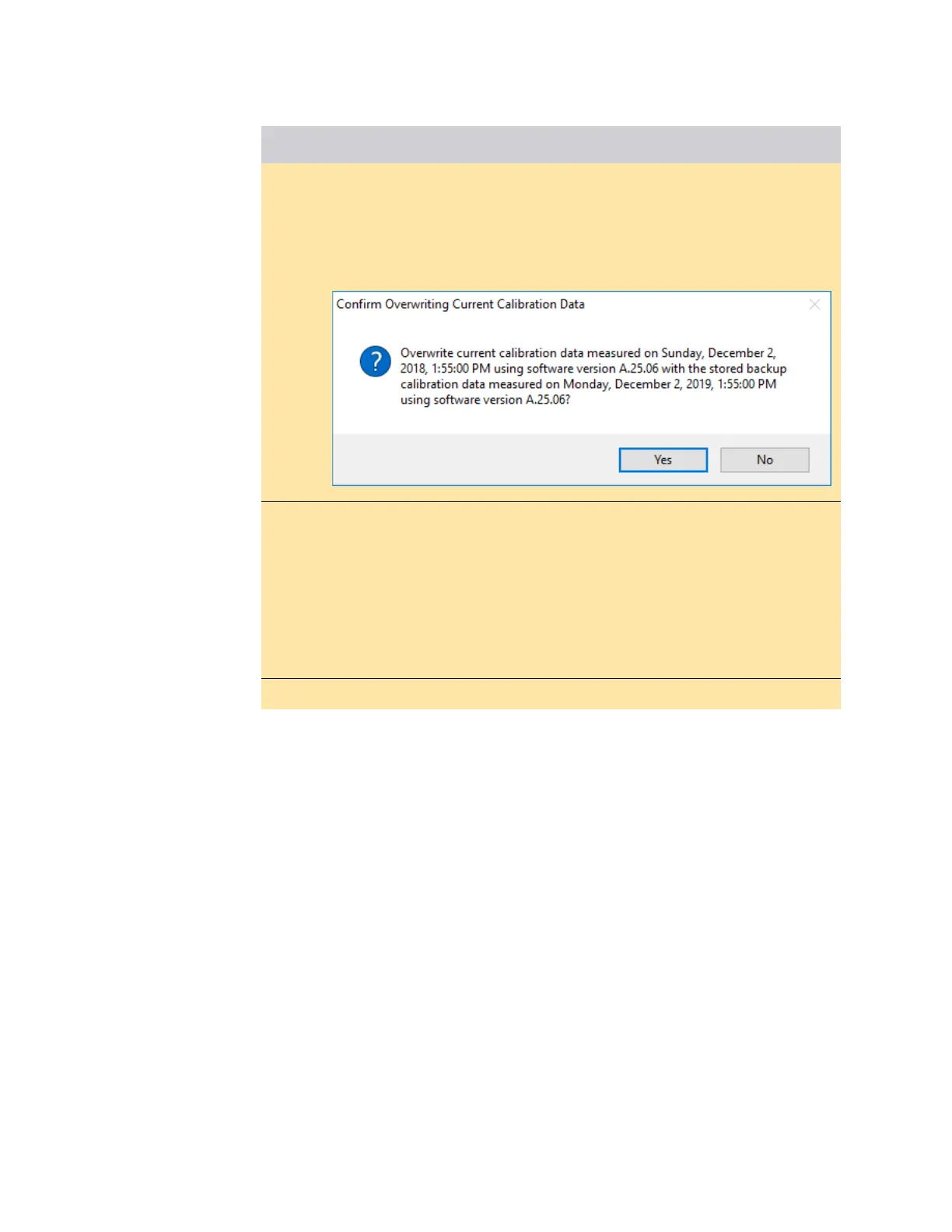Security Features & Document of Volatility 30
Memory Sanitization and Removal Procedures
Instrument Sanitization Procedures
27 A further dialog appears, as shown in Figure 5-2 below, asking you to confirm that you
want to overwrite the current calibration data (presently on the Disk Drive) with the
backup data stored in the internal Flash memory. The measurement date, time and
software revision are displayed for each set of calibration data.
Figure 5-2 Confirm Overwrite Calibration Data Dialog
28 Verify that the software revisions shown in Figure 5-2 are the same.
If so, select Yes.
If the software revisions displayed in the dialog shown in Figure 5-2 do not match, this
is probably because the software was updated at the service center. In this case, it is
highly recommended that you should perform a software update on Disk Drive #1. This
ensures that the software on controlled-area Disk Drive #1 matches the software used
on non-controlled-area Disk Drive #2 that was installed when the instrument was
adjusted and recalibrated.
29 Done. Go to Step 6.
Step Task
