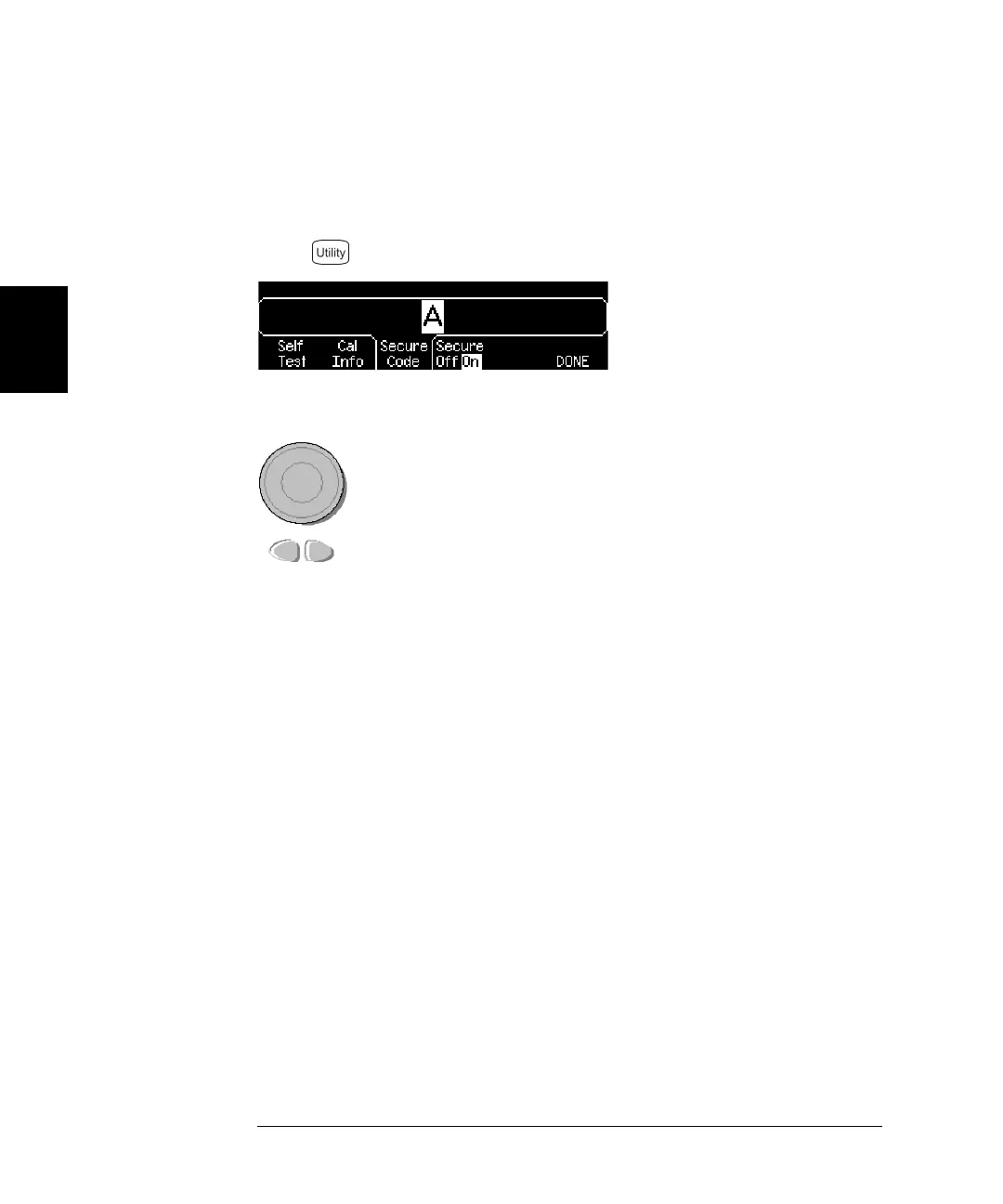42
Chapter 3 Front-Panel Menu Operation
To Unsecure and Secure for Calibration
3
To Unsecure for Calibration
1 Select the Secure Code interface.
Press and then select the Test/Cal softkey.
2 Enter the Secure Code.
When the last character of the secure code is entered, the instrument
will be unsecured.
3 Exit the menu.
Press the DONE softkey.
Use the knob to change the displayed character.
and
Use the arrow keys to move to the next character