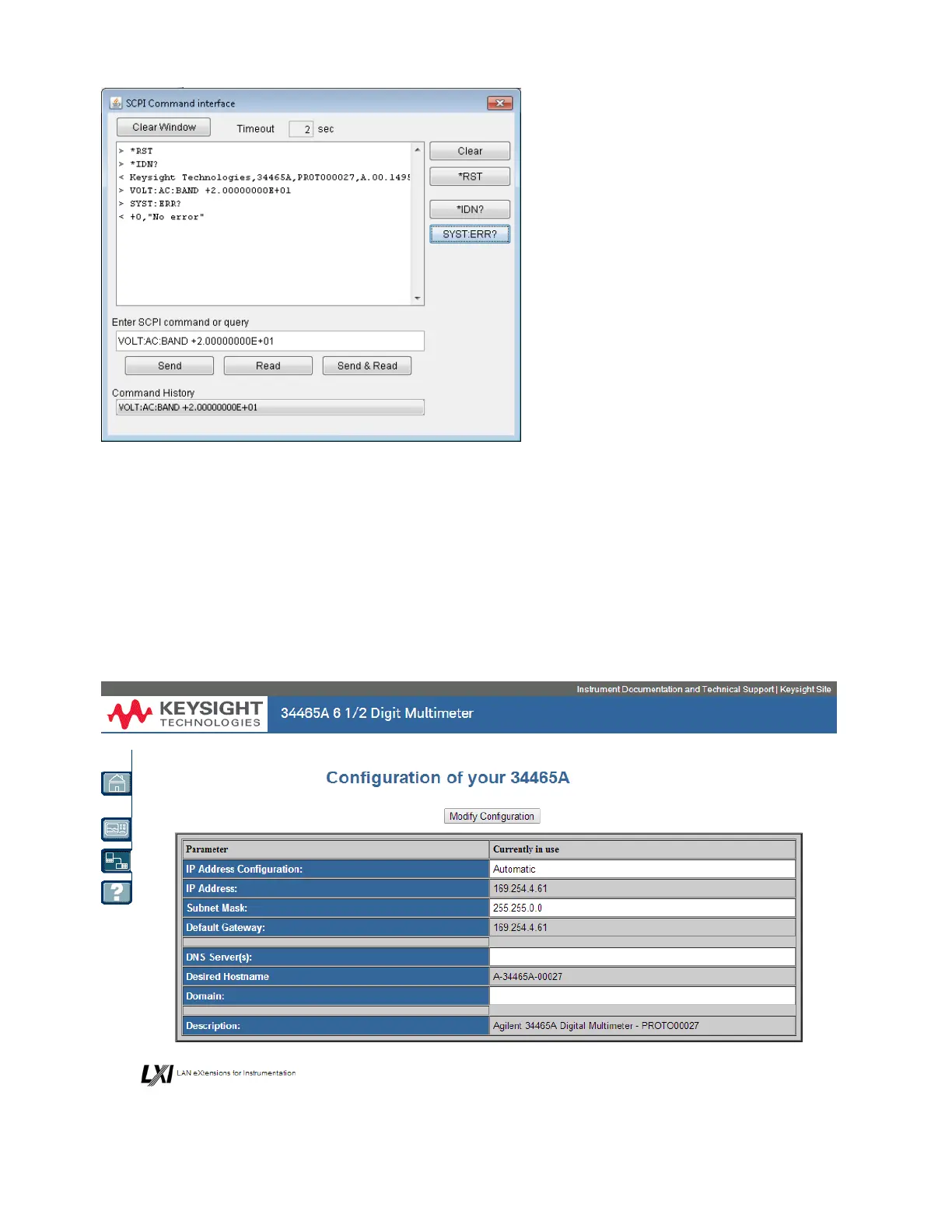Run Autocal
In the Allow Full Control mode, click the Run Autocal button to perform an autocalibration (autocal). Dur-
ing the autocal, this button is grayed-out until the autocal is complete (typically 15 to 20 seconds).
Configuration Page
The Configuration page allows you to view the instrument's network configuration parameters, which con-
figure the instrument to operate in your environment. To modify a parameter, click Modify Configuration.
Keysight Truevolt Series Operating and Service Guide
157
Features and Functions