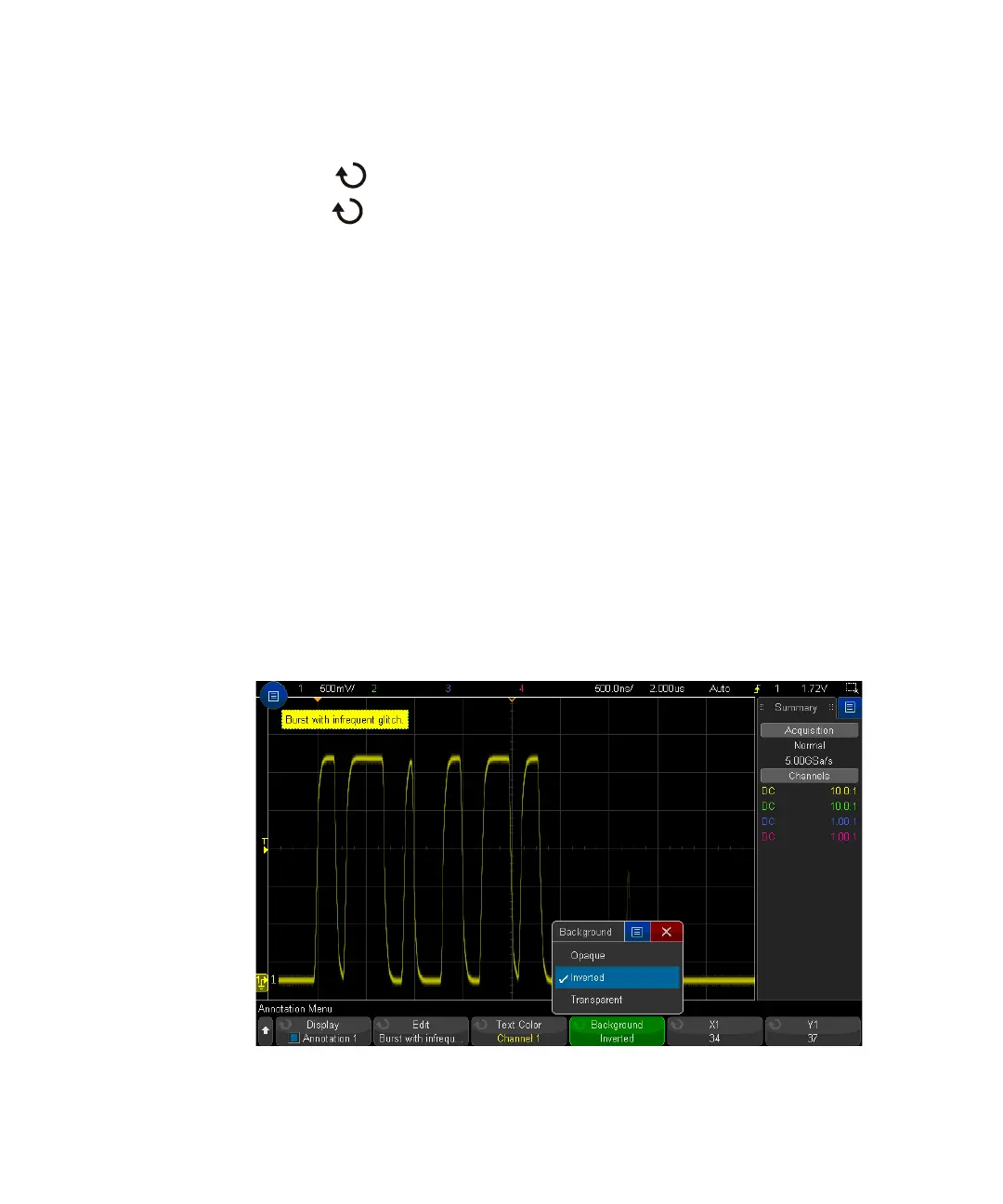Labels 10
Keysight InfiniiVision 3000T X-Series Oscilloscopes User's Guide 167
• The Entry knob. Turn the knob to select a key in the dialog; then, push
the Entry knob to enter it.
• A connected USB keyboard.
• A connected USB mouse — you can click anything on the screen that can be
touched.
7 When you are done entering text, select the dialog's Enter or OK key or press
the Edit softkey again.
The annotation text appears in the softkey.
8 Press the Text Color softkey and turn the Entry knob to select the annotation
color.
You can choose white, red, or colors that match analog channels, digital
channels, math waveforms, reference waveforms, or markers.
9 Press the Background softkey and turn the Entry knob to select the annotation
background:
• Opaque — the annotation has a solid background.
• Inverted — the annotation's foreground and background colors are switched.
• Transparent — the annotation has a transparent background.