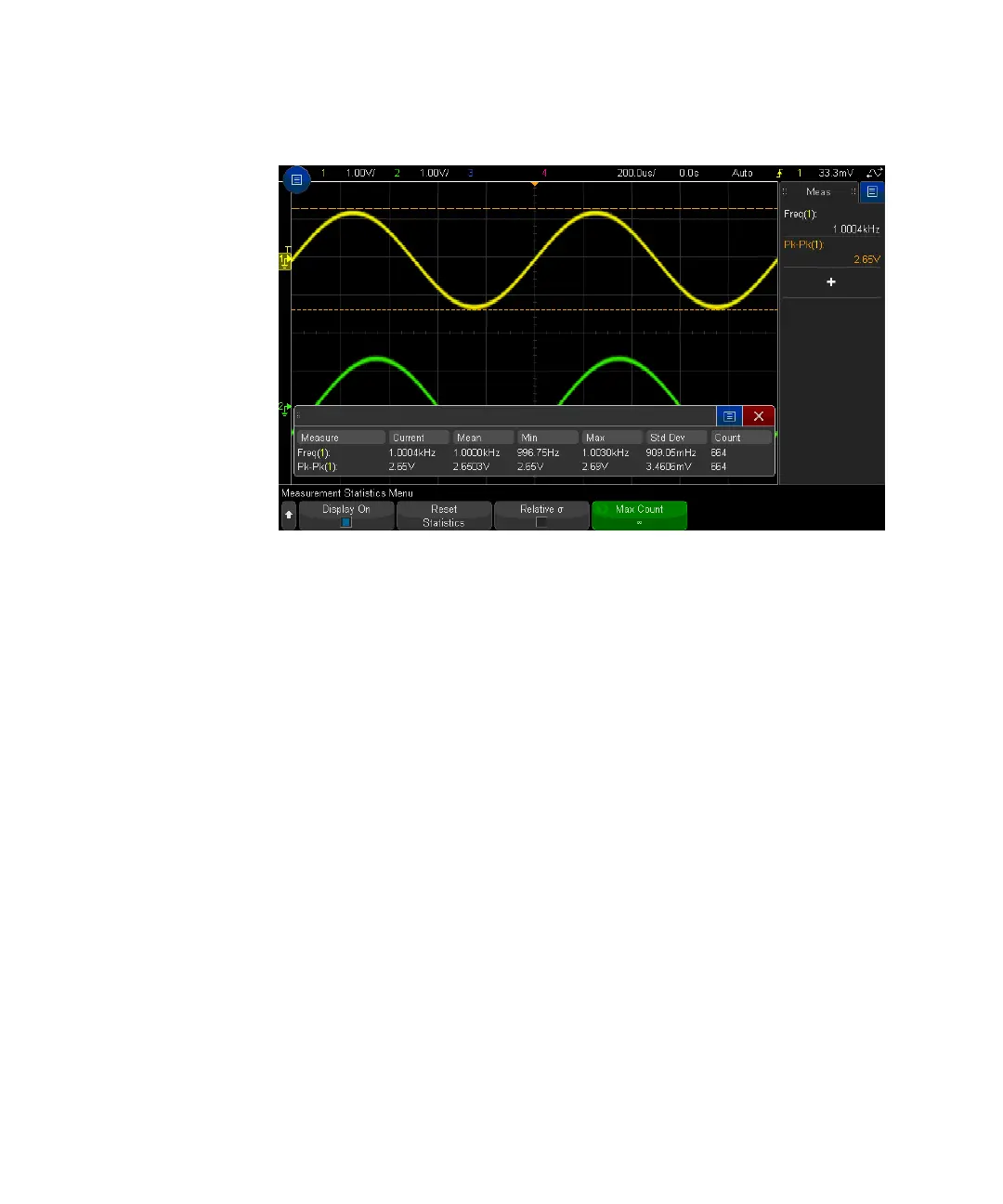Measurements 15
Keysight InfiniiVision 3000T X-Series Oscilloscopes User's Guide 273
The source channel of the measurement is shown in parenthesis after the
measurement name. For example: "Freq(1)" indicates a frequency measurement
on channel 1.
The following statistics are shown: Name of the measurement, current
measured value, mean, minimum measured value, maximum measured value,
standard deviation, and the number of times the measurement has been made
(count). Statistics are based on the total number of captured waveforms
(count).
The standard deviation shown in Statistics is calculated using the same formula
used for calculating the standard deviation measurement. The formula is shown
in the section titled “AC RMS" on page 255.
You can press the Display On softkey again to disable the measurement statistics
display. Statistics continue to accumulate even when the statistics display is
disabled.
5 To reset the statistics measurements, press the Reset Statistics softkey. This
resets all statistics and begins recording statistical data again.
Each time a new measurement (for example: frequency, period, or amplitude) is
added the statistics are reset and accumulation of statistical data begins again.
6 To enable a relative standard deviation, press the Relative σ softkey.