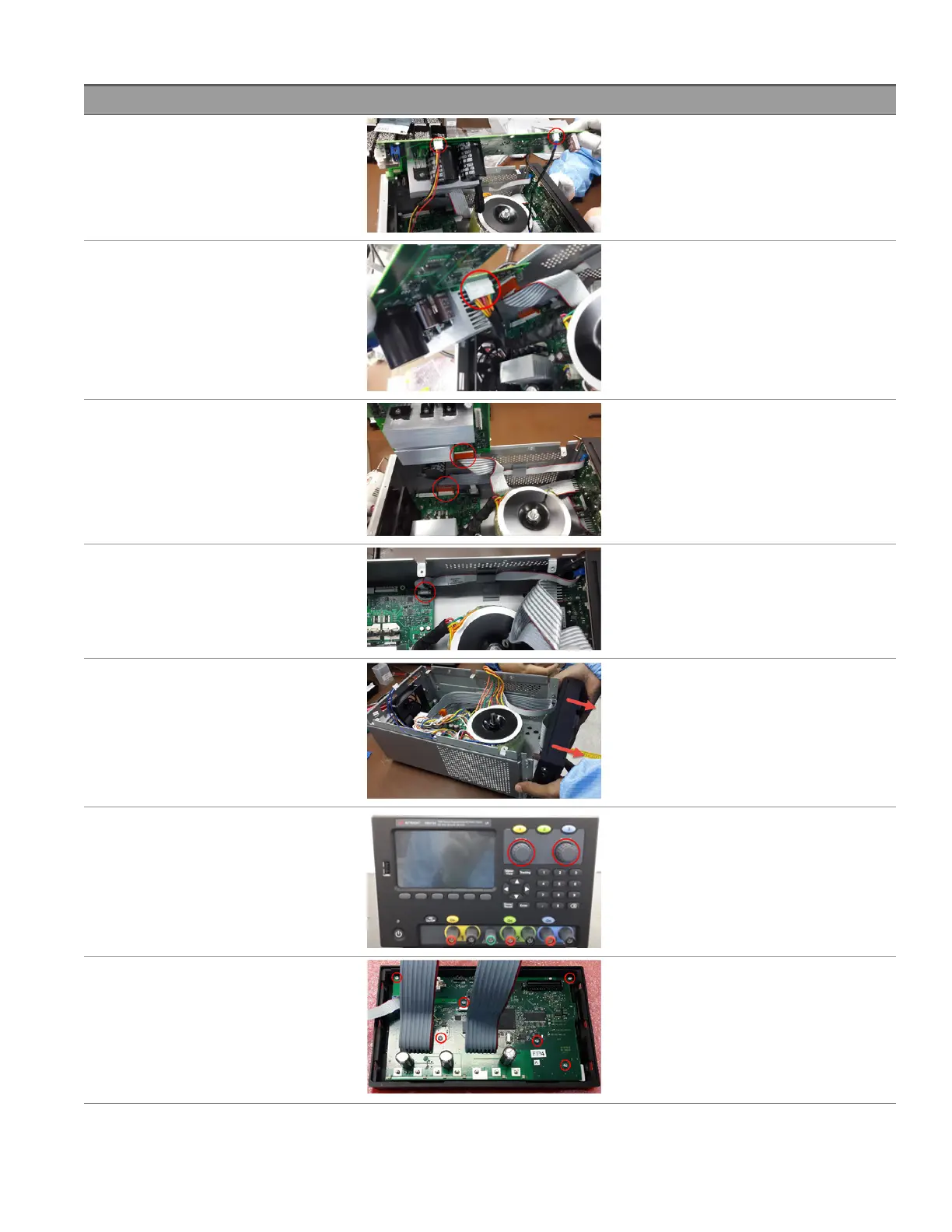Steps Instructions Visual
8. Lift the 25 V main PCA board. Dis-
connect the transformer and fan cable
from the PCA board.
9. Disconnect another transformer cable
from the PCA board.
10. Disconnect two IDC cables from the
25 V main PCA board (located on top)
and 6 V PCA board (located at the
bottom).
For reassembly, take note on the cable
routing.
11. Disconnect one ribbon cable from the
6 V PCA board.
For reassembly, take note on the cable
routing.
12. Remove front panel assembly from the
chassis.
13. Remove the two knobs from the front
panel.
14. Remove six screws from the front
panel PCA board using a T8 driver.
Keysight E36300 Series Service Guide 19
