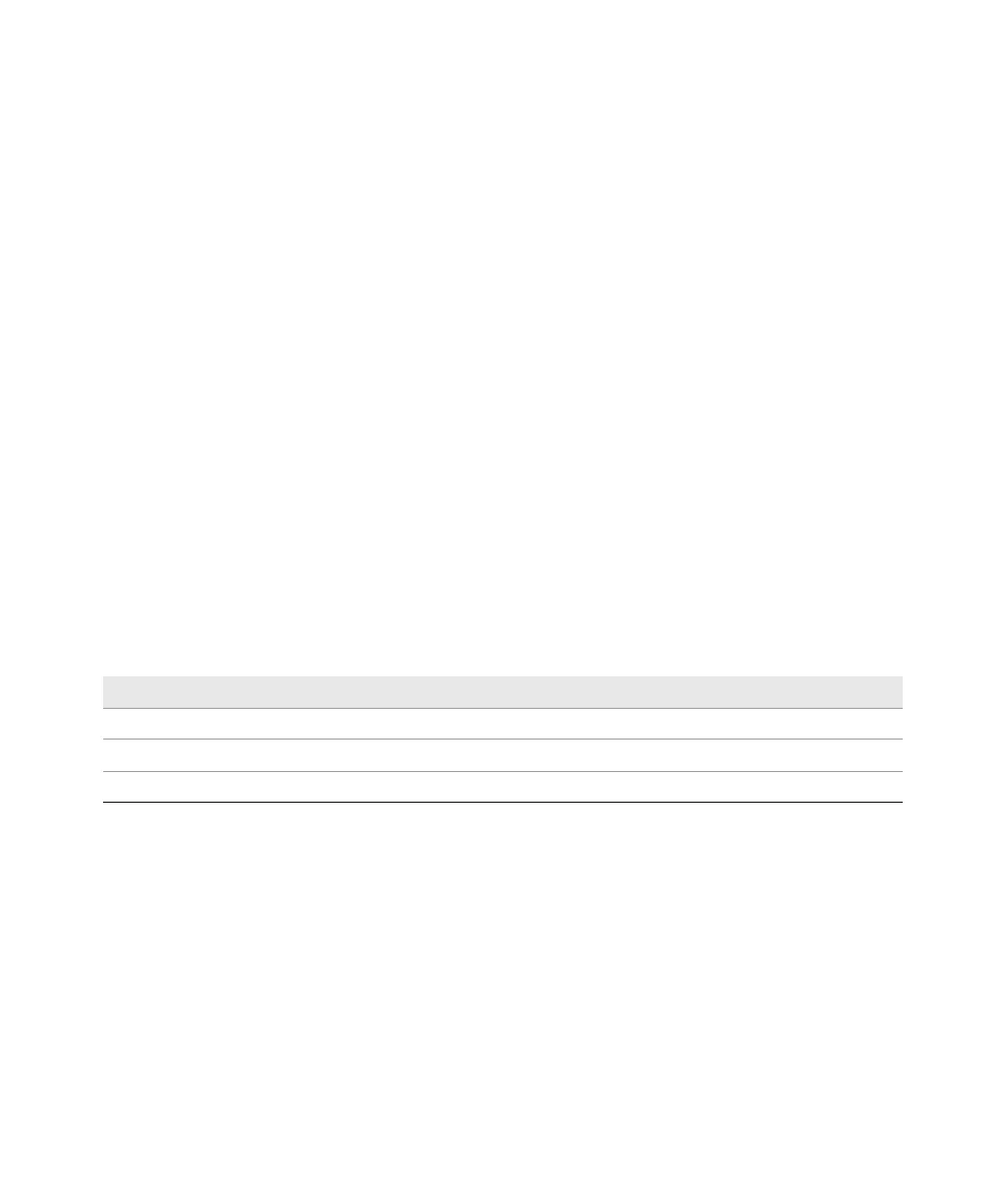3 Calibration Procedures
56 Keysight E3631A Service Guide
Current-monitoring resistor
To eliminate output current measurement error caused by the voltage drops in the
leads and connections, connect the current monitoring resistor between the (-)
output terminal and the load as a four-terminal device. Connect the
current-monitoring leads inside the load-lead connections directly at the
monitoring points on the resistor element (see R
M
in Figure 3-1).
Programming
Most performance tests can be performed only from the front panel. However, a
GPIB or RS-232 controller is required to perform the voltage and current
programming accuracy and readback accuracy tests.
The test procedures are written assuming that you know how to program the
power supply either from the front panel or from an GPIB or RS-232 controller.
Complete instructions on front panel and remote programming are given in the
Keysight E3631A User's Guide.
Voltage and current values
The full-scale and maximum values of each supply are listed below. You can use
this table when you test CV and CC performance verification tests.
Table 3-2 Power supply voltage and current values
Output Full-Scale Voltage Max. Prog. Voltage Full-Scale Current Max. Prog. Current
+6V Output +6 V +6.18 V 5 A 5.15 A
+25V Output +25 V +25.75 1 A 1.03 A
-25V Output -25 V -25.75 1 A 1.03 A