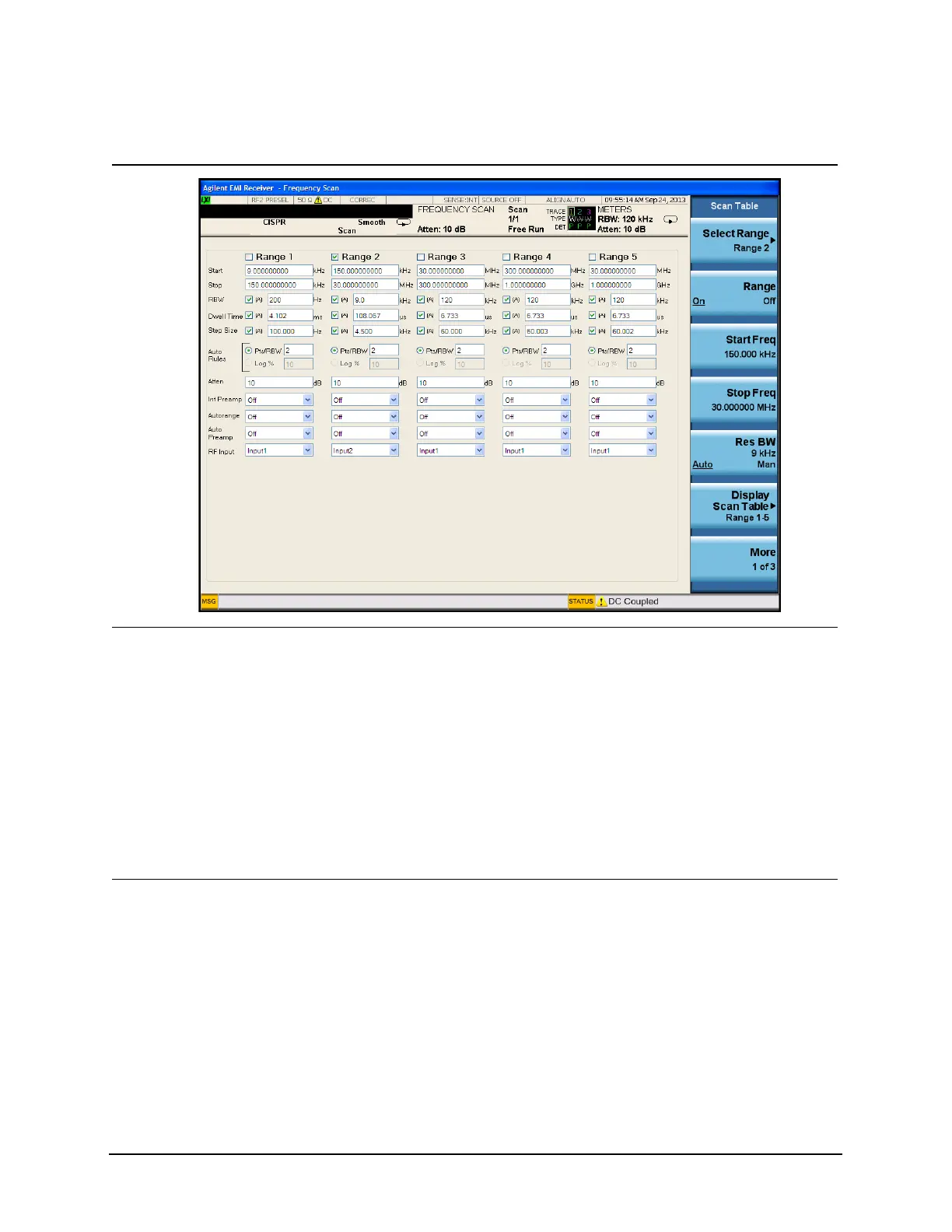11
Conducted Emissions Measurement Examples
Making Conducted Emission Measurements
TIP
5 Load Quasi-peak limit line a. Press Recall, Data, Limit,
Limit, Select Limit, Limit
1.
b. Press Preloaded Limits.
c. Press Return, Open.
d. Select EN, Open,
55022, Open.
e. Scroll to EN55022,
Cond,Class A,
Quasi-peak.csv, Open.
The limit line will be turned on after
loading, If no data exists for Trace 1,
the Limit Line will not display.
6 Load Average limit line a. Press Recall, Data, Limit,
Limit, Select Limit, Limit
2.
b. Press Return, Open.
c. Scroll to EN55022, Cond,
Class A,
Average.csv, Open.
Step Action Notes
