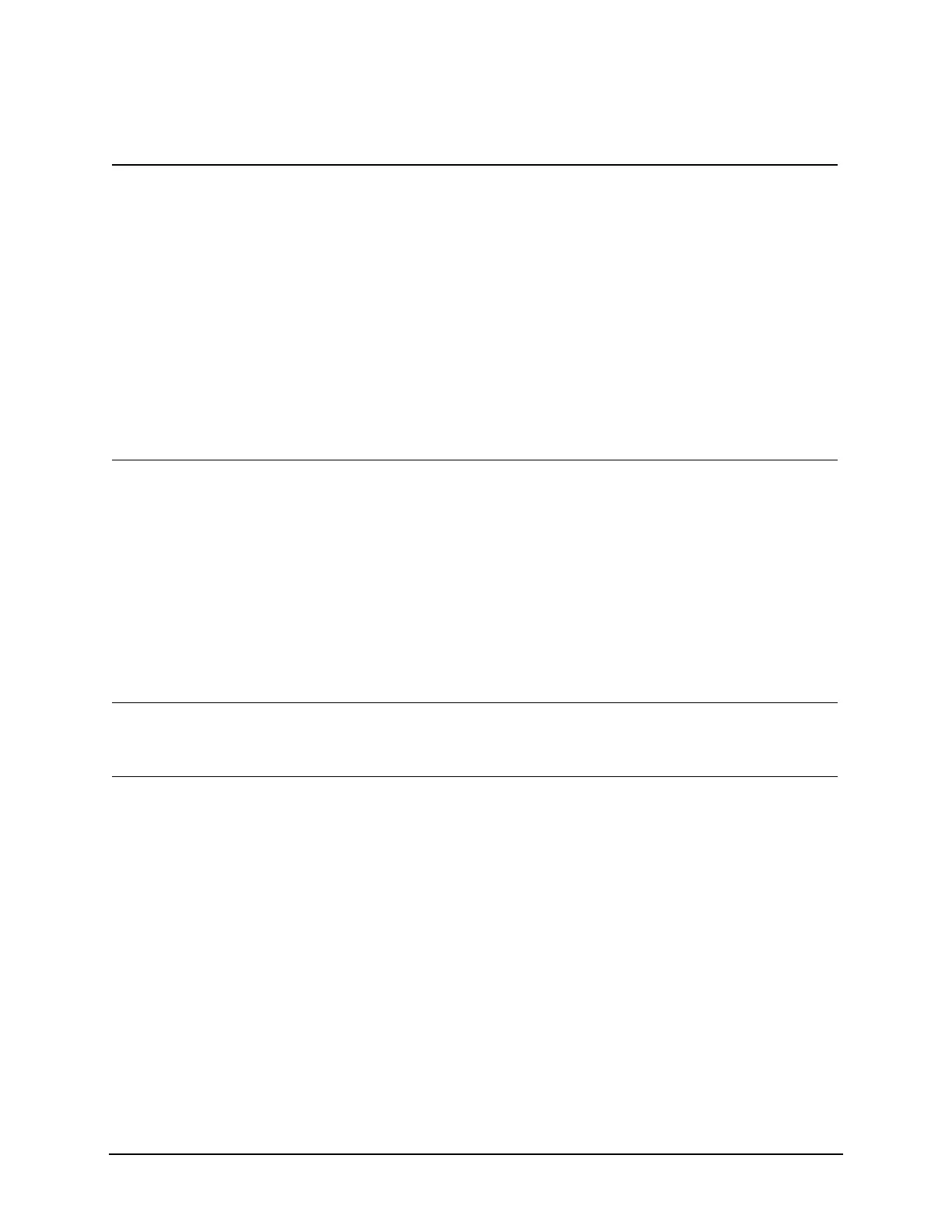12
Conducted Emissions Measurement Examples
Making Conducted Emission Measurements
7 Change EMI Average
detector to compare to Limit
Line 2
a. Press Meas Setup,
Detectors (Measure).
b. Select Detector, Detector
3.
c. Press Limit for Δ, Limit 2,
Enter.
A dialog box may appear,
Changing limit for delta
will discard delta
values, are you sure you
want to do this? Please
press Enter of OK to
proceed. Press ESC or
Cancel to close this
dialog.
8 Load correction factors for
the LISN
a. Press Recall, Data,
Amplitude Correction,
Select Correction,
Correction 1.
b. Press Preloaded Limits.
c. Press Return, Open.
d. Select LISN-10A
(9 kHz to
30MHz).csv,
Open.
This places the corrections for the
LISN in Amplitude Correction 1.
These correction factors
compensate for the losses of the
LISN.
9 Insure that the correction
factors are on
a. Press Input/Output, More
1 of 2, Corrections,
Correction 1, On.
10Update the scan a. Press Sweep/Control,
Start.
View the ambient emissions (with
the DUT off). If emissions above the
limit are noted, the power cord
between the LISN and the DUT may
be acting as an antenna. Shorten
the power cord to reduce the
response to ambient signals.
Step Action Notes
