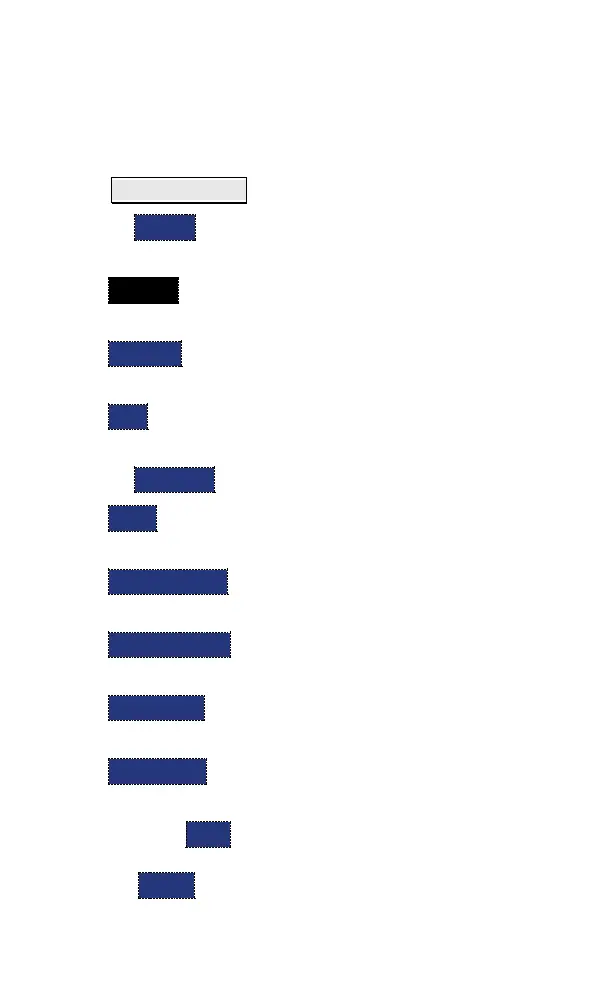15
Save and Recall Files
Save current settings and calibration, trace data (CSV)
and .S1P), or a picture of the FieldFox screen.
Press Save/Recall 9
1. Then Device to set the LOCATION where the file is to
be saved. Choose from the following:
- Internal Saves/Recalls files to or from the FieldFox
internal memory.
- SD Card Saves/Recalls files to or from the mini SD
card.
- USB Saves/Recalls files to or from a USB Flash
drive.
2. Then File Type
- State Saves ALL FieldFox instrument settings and
calibration for ALL Modes to an *.sta file.
- Trace + State Saves the current trace (all traces in
SA mode) and instrument settings to an *.sta file.
- Picture (PNG) Saves the FieldFox screen to a *.png
file.
- Data (S1P) Saves CAT and NA Mode trace data to
an *.S1P file.
- Data (CSV) Saves trace data from the current
mode to a *.csv file.
3. Then press Save to save the specified file type to the
specified device location.
4. Press Recall to read an *.sta file into the FieldFox.