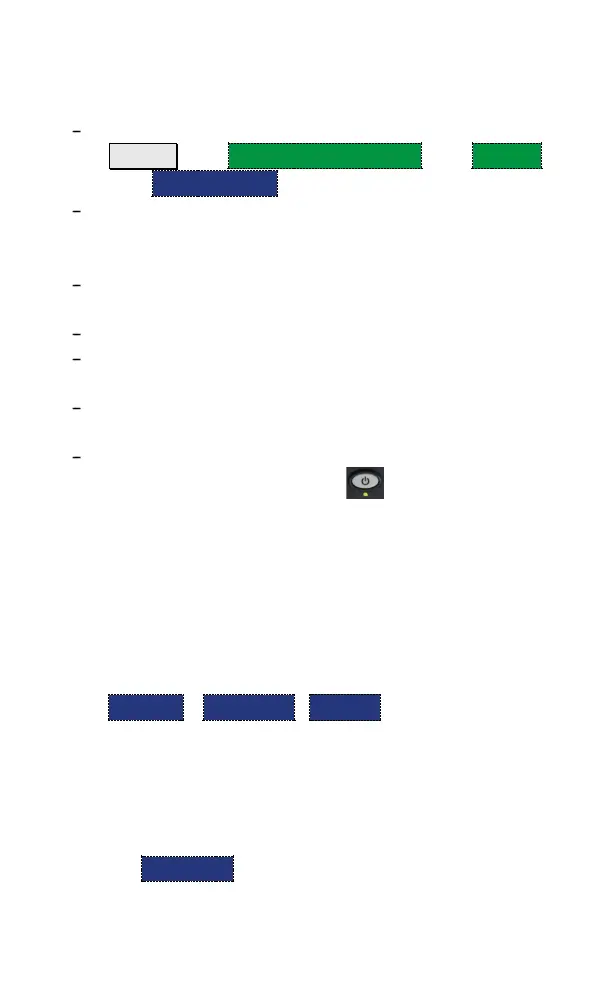1
Do you have everything?
FieldFox –To check for installed options, press
System then System Configuration then Options
then Show Options
Phase stable jumper cable or adapters – Used to
connect the FieldFox to devices with various
connector types and gender.
Attenuators – Reduces power and prevents
damage to the FieldFox at the RF IN port.
Cal Kit – OSL Tee or other calibration devices.
SD card or USB flash drive – Save files to these
devices for quick download to a PC.
USB Power Sensor – For making Power Meter
measurements. (Opt 302)
Battery charger or extra battery
The Power Button and LED
- To turn power ON, briefly press the power button.
The LED is green. The boot-up takes about 60
seconds.
- To switch to Standby power (low battery drain)
briefly press the power button. A 10 second
counter is displayed that allows you to choose
Standby / Shutdown / Restart or to let the
countdown counter expire after 10 seconds then
perform the action. The LED is green and blinks
slowly. To turn power ON, briefly press the power
button. Power and settings are restored instantly.
- To turn Power OFF (very low battery drain) press
the Shutdown softkey (For details, refer to previous
Standby bullet). The LED is OFF, or solid amber, if
AC power is connected.