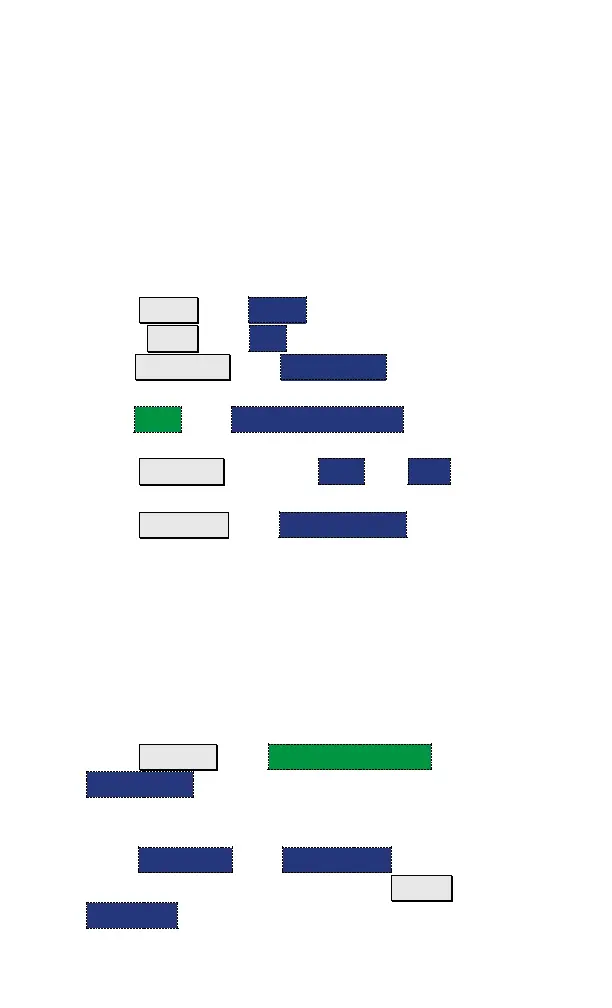5
Measure 1-Port Cable Loss (CAT Mode)
Required Equipment:
- LOAD with correct connector type and gender to
terminate the end of the DUT.
- Optional phase stable jumper cable or adapter to
connect the beginning of the DUT to the FieldFox.
1. Press Preset then Preset
2. Select Mode then CAT (Cable and Antenna Test)
3. Then Measure 1 then Return Loss (Default
measurement).
4. Then More then Cable Loss (1-Port)
5. Connect the DUT.
6. Press Freq/Dist and enter Start and Stop frequency
values of the measurement.
7. Press Sweep 3 then Min Swp Time Increase the
sweep time until a stable trace is visible on the
screen.
8. Connect the DUT (cable to be tested) to the FieldFox
and connect a LOAD at the end of the DUT.
Depending on the DUT, the following three steps may
improve the amount of ripple visible on the screen.
9. Press Trace 6 then Math and Memory, then
Data->Mem.
10. Remove the LOAD and leave the end of the DUT
open.
11. Press Data Math then Data – Mem. Use Averaging
for high-loss measurements. Press BW 2 then
Averaging
12. Read Avg Cable Loss on the FieldFox screen.
