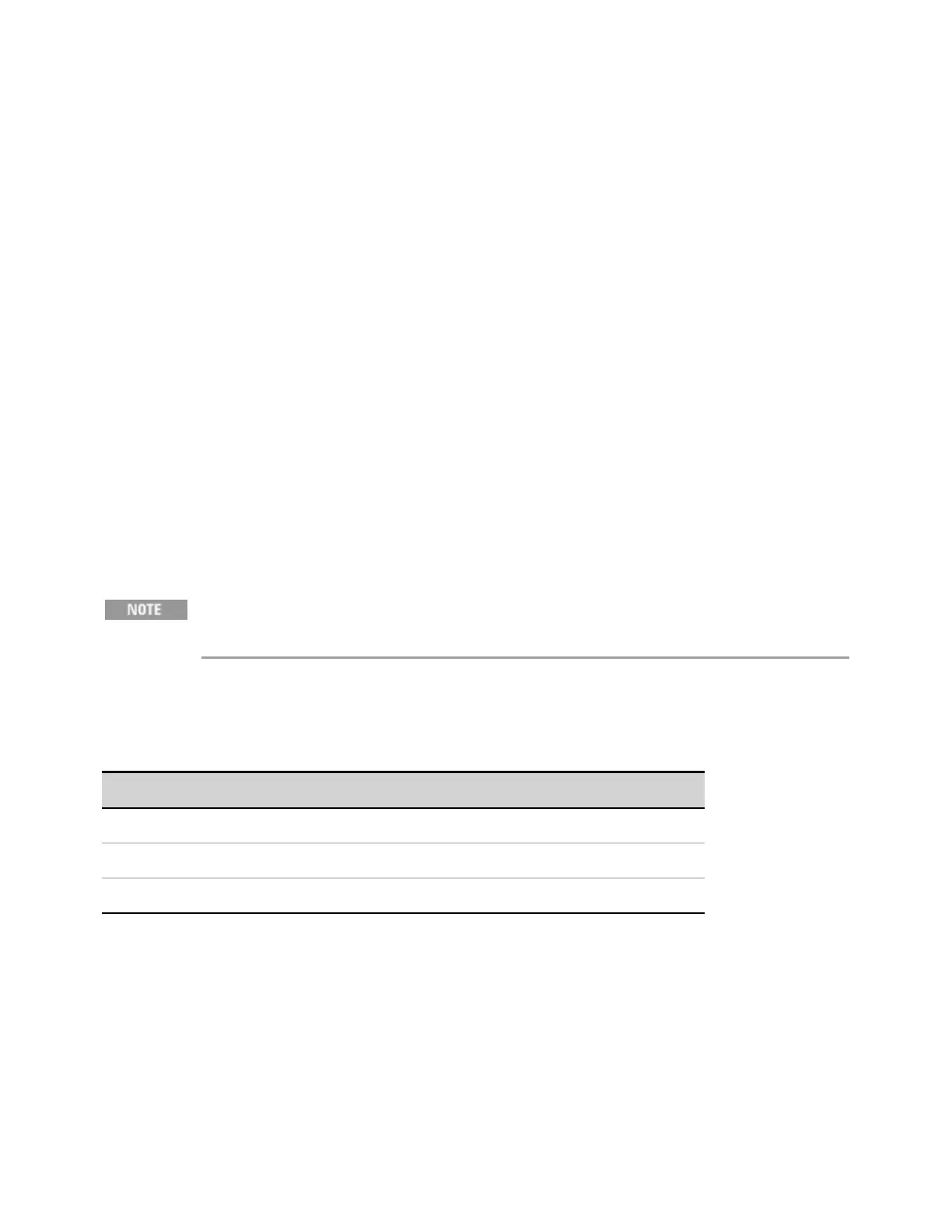Step 5. To remove the front panel board, remove the six screws that secure the board to the front
frame assembly.
Step 5. To remove the display module, first disconnect the cable at the P1 connector and the ribbon
cable at the J2 connector. Then untwist the tabs that hold the display module to the front panel
board.
Step 7. To reinstall the front panel assembly, perform the above steps in reverse.
Removing/Installing the Bulk Supply
Step 1. Remove the blower cover, bulk supply cover, and interface cover as previously described.
Step 2. Remove the power module from slot #3 in the mainframe. You now have access to two of the
screws that install the bulk supply.
Step 3. Remove the four screws on each side of the front panel assembly that attach the front panel
assembly to the chassis. Slide the front panel assembly forward and away from the chassis. You now
have access to the remaining screws that install the bulk supply.
Step 4. Use a T20 driver and remove all screws that fasten the bulk supply to the chassis.
Step 5. Disconnect the DC and AC cable assemblies and lift the bulk supply out of the unit.
Step 6. To reinstall the bulk supply, perform the above steps in reverse.
For reassembly, make a note of the color-coding of all the wires as well as the pins to
which the wires are connected (see table below).
N6702C mainframes use two DC cable assemblies connected in parallel.
N6701C and N6702C mainframes use an additional 2-wire sense cable, which must be connected to
the 2 –pin connector on the bulk supply.
Cable assembly Connected to Pin Cable assembly Connected to Pin
Red (DC) +48 V Red/white (AC) ACC
Black (DC) –48 V Green/yellow (AC) ground
Grey (AC) AC Sense cable 2-pin connector
Keysight N6700C Operating and Service Guide 413
7 Service and Maintenance
