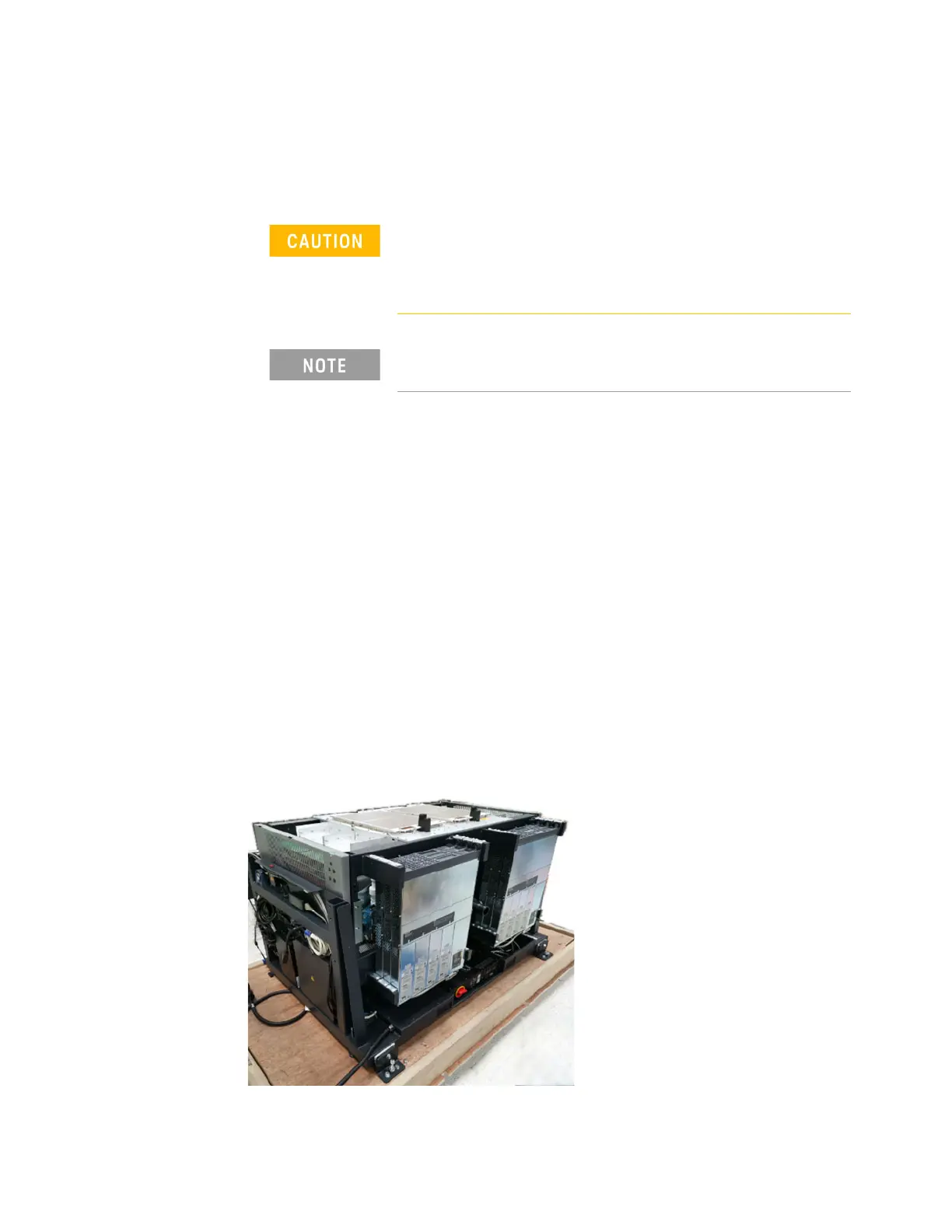1-4 N67xx DUT Power Supply Installation
Installing the DUT Power Supply
Inventory the DUT power supply kit. Compare the part numbers and quantities of
parts to the Parts List in the kit. Report any discrepancies to your Keysight support
representative.
1 Preparation:
a Remove any test fixture that may be on the system.
b Run Diagnostics, especially the DUT power supply tests, with a pin
verification fixture. Correct any problems before installing the DUT supply.
c Turn power to the testhead OFF:
Execute
testhead power off and switch the system PDU OFF.
2 Install the two front brackets and two rear brackets on the power supply.
3 Slide the power supply into the rack (starting with the outer slot).
4 Secure the front brackets to the front of the rack, then secure the rear
brackets.
Figure 1-3 Install DUT power supplies
Before beginning the installation procedures, power to the
testhead must be turned OFF.
The system must be shut down, but the controller may remain
active for use by programmers.
Universal AC input - DUT power supplies have universal input
voltage capability with active power factor correction.