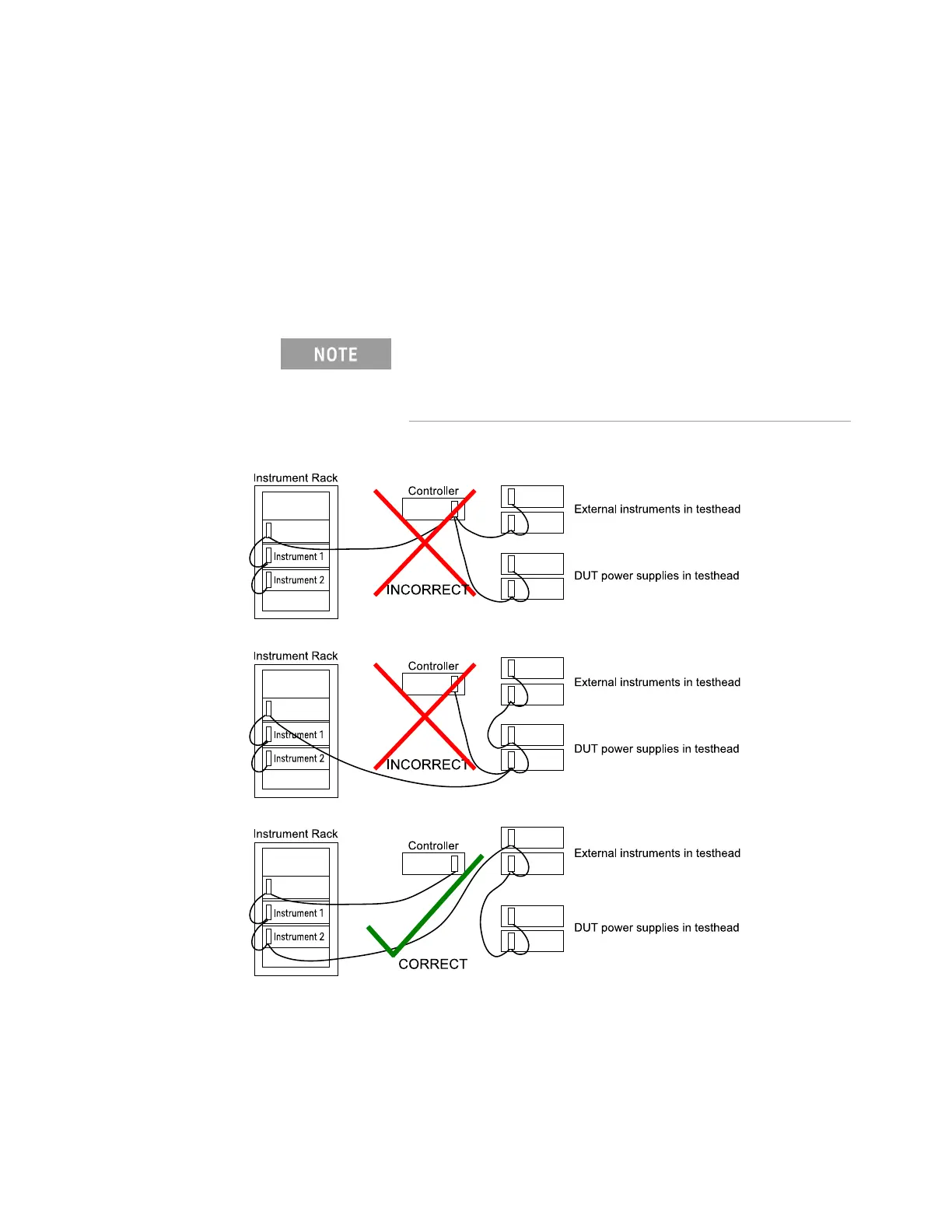N67xx DUT Power Supply Installation 1-25
Connecting the Power and GPIB Cables
Plug the DUT Power Supply’s power cord into the nearest power outlet box, with
the proper voltage, in the testhead. Each outlet box is marked with its voltage.
Connect 0.5-meter GPIB cables (10833D) to existing supplies. The DUT power
supplies handshake faster than most other devices on the bus. If they are cabled
directly to the controller, the glitches they generate can cause GPIB timeout errors.
Figure 1-13 Connecting the GPIB cables
The DUT Power Supply GPIB cables must be at the end of
the GPIB cable string. Figure 1-13 shows how to connect
the GPIB cables, including when an optional instrument bay
is used.