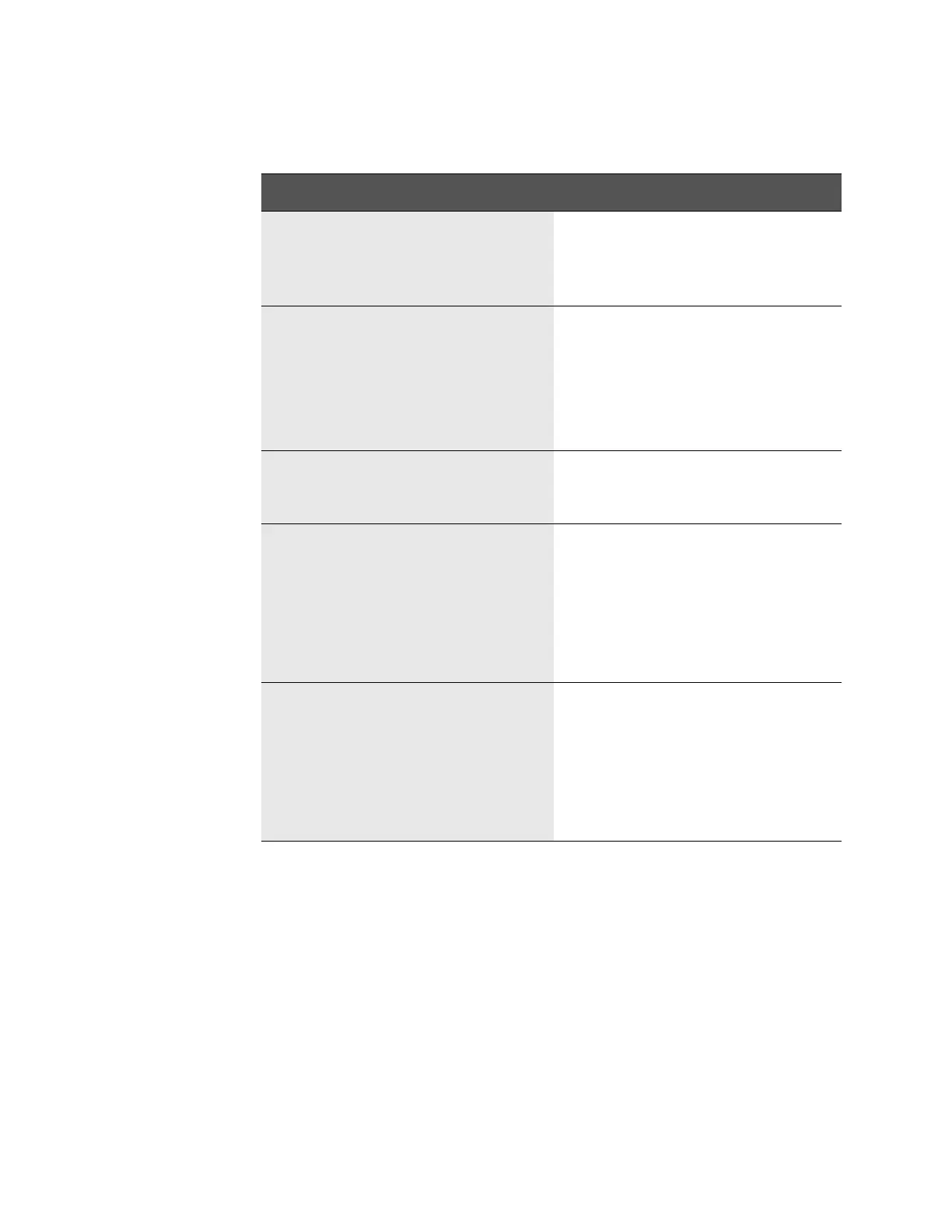3-2 Electronic Calibration Modules Reference Guide
Operating ECal Module
Setting Up a Calibration
3-
Table 3-2 N443xD and N469xD Status LED Operation
Status LED Color Description
Off
— ECal is not connected to an
instrument or is malfunctioning.
— See also, Figure “ECal
Troubleshooting” on page 3-14.
Orange
— ECal is warming up.
— ECal connected and functioning, but
is not communicating with the driver
software.
— See also, Figure “ECal
Troubleshooting” on page 3-14.
Steady Green
— ECal is connected, functioning,
warmed up, and communicating
normally.
a
Alternating Green/Orange Flashing
— ECal is too cold and unable to
regulate internal temperature to
setpoint.
— Performance may be degraded
beyond specifications.
— See also, Figure “ECal
Troubleshooting” on page 3-14.
Alternating Green/Red Flashing
—ECal is too hot and unable to
regulate internal temperature to
setpoint.
— Performance may be degraded
beyond specifications.
— See also, Figure “ECal
Troubleshooting” on page 3-14.
a. Status LED briefly flashes orange when the ECal is first connected to an instrument while the
driver software loads.