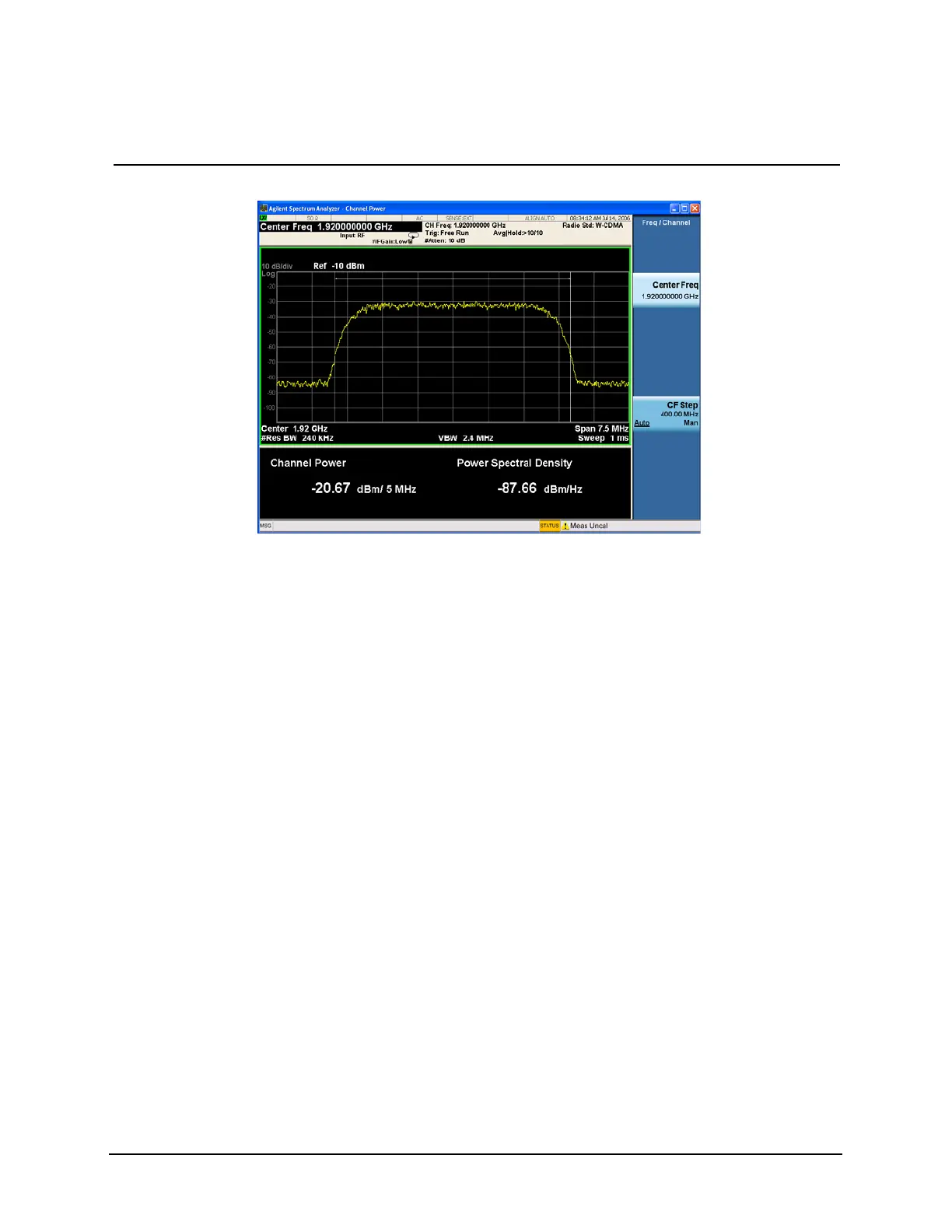113
Measuring Digital Communications Signals
Channel Power Measurements
Figure 9-1 Channel Power Measurement Result.
The graph window and the text window showing the absolute power and its mean power spectral density
values over 5 MHz are displayed.
To change the measurement parameters from their default condition:
Press Meas Setup.
Step Action Notes
