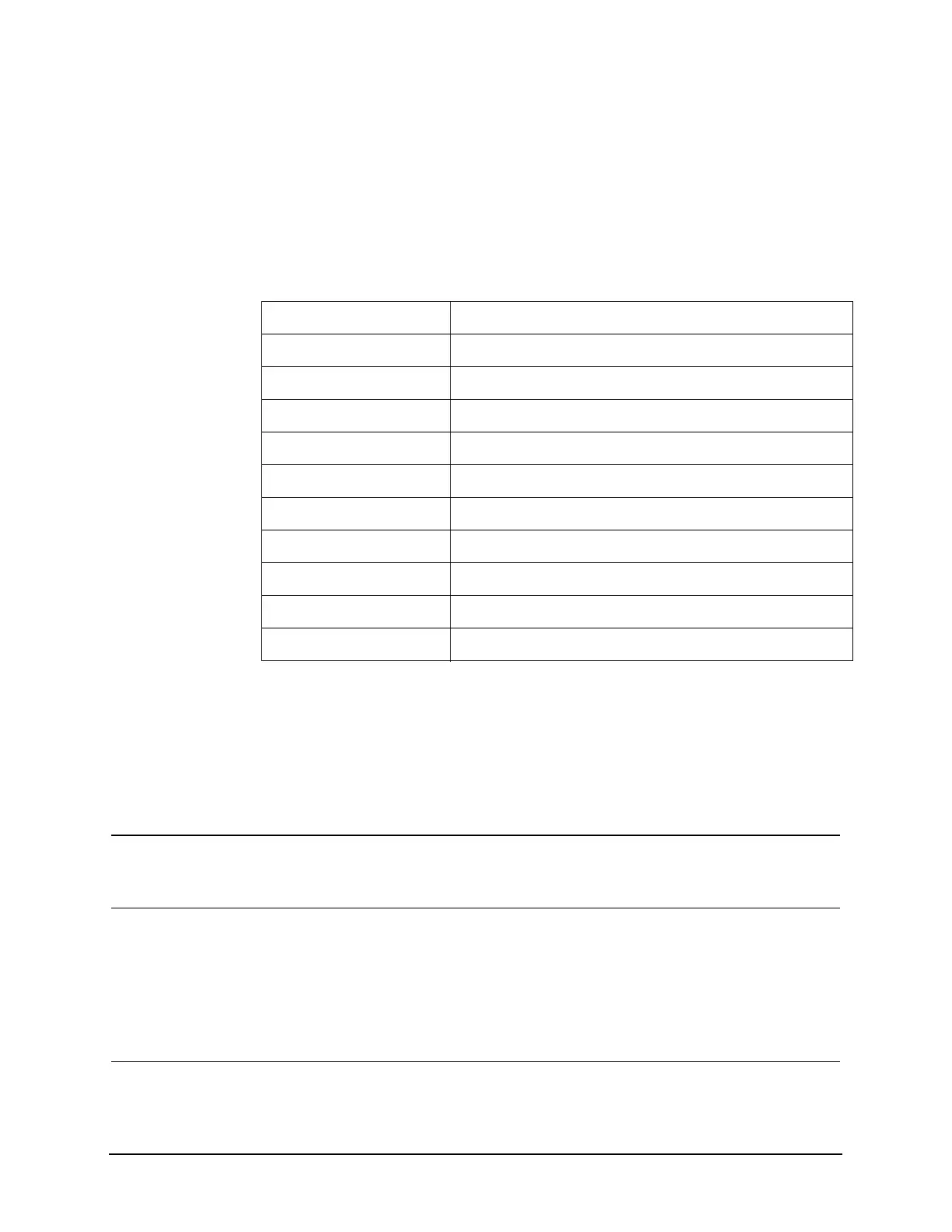95
Making Time-Gated Measurements
Generating a Pulsed-RF FM Signal
Step 2. Set up ESG #1 to transmit a pulsed-RF signal with frequency modulation. Set the
FM deviation to 1 kHz and the FM rate to 50 kHz:
ESG #1 generates the pulsed FM signal by frequency modulating the carrier signal
and then pulse modulating the FM signal. The pulse signal created in step 1 is
connected to the EXT 2 INPUT (on the front of ESG #1). The ESG RF OUTPUT is
the pulsed-RF FM signal to be analyzed by the spectrum analyzer.
Analyzer setup
If you are using an Keysight X-Series Signal Analyzer (using Gate View), set up the
analyzer to view the gated RF signal (see Figure 8-1 and Figure 8-2 for examples of
the display).
Table 8-3 ESG #1 Instrument Connections
Frequency 40 MHz
Amplitude 0 dBm
Pulse On
Pulse Source Ext2 DC
FM On
FM Path 1
FM Dev 1 kHz
FM Source Internal
FM Rate 50 kHz
RF On/Off On
Mod On/Off On
Step Action Notes
1 Select Spectrum
Analyzer mode and
Preset.
• Press Mode, Spectrum Analyzer,
Mode Preset.
2 Set the analyzer
center frequency,
span and reference
level.
a. Press FREQ Channel, Center
Freq, 40, MHz.
b. Press SPAN X Scale, Span, 500,
kHz.
c. Press AMPTD Y Scale, Ref Level,
10, dBm.
3 Set the analyzer
bandwidth.
• Press BW, Res BW (Man), 100,
kHz.
