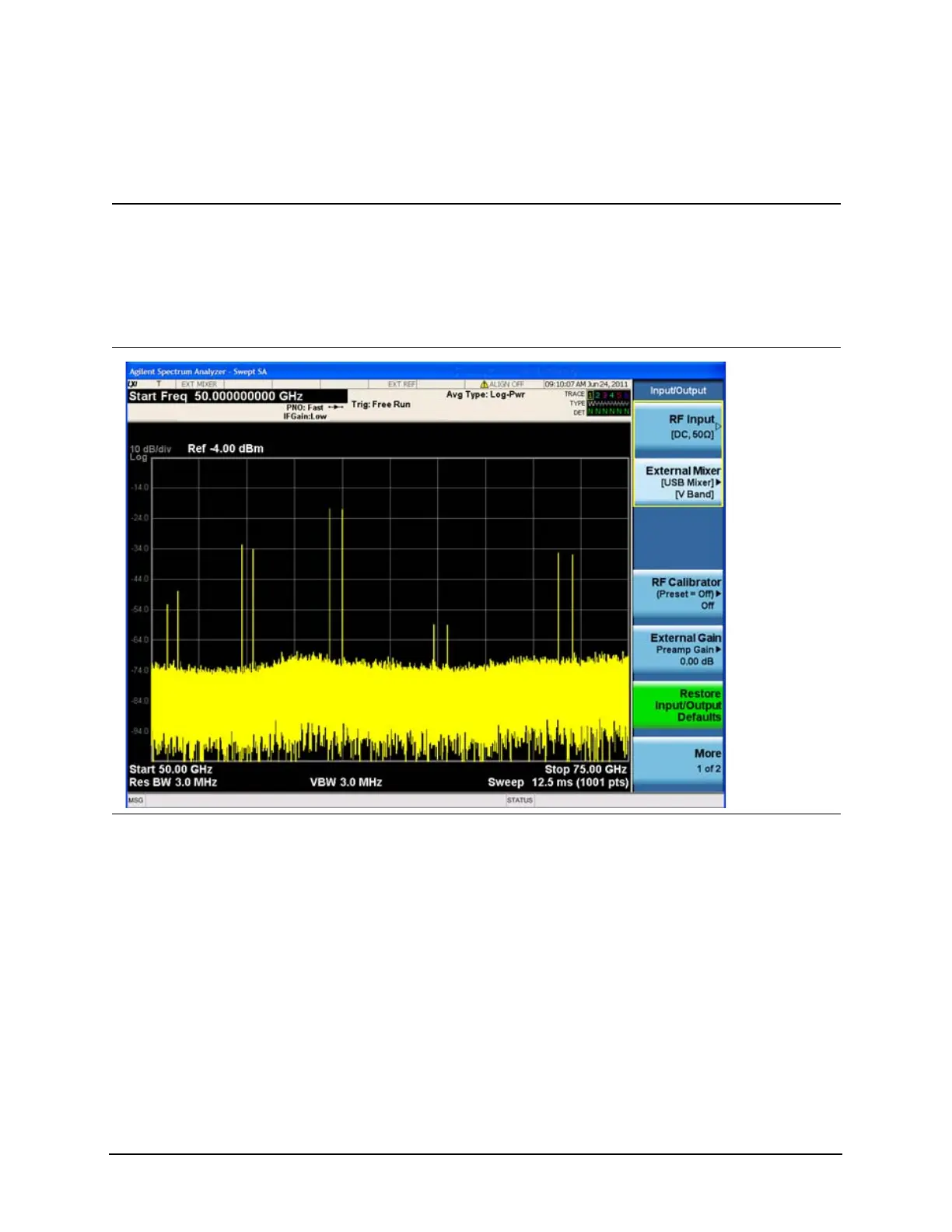171
Option EXM External Mixing
Using the M1970 Series Mixers with X-Series Signal Analyzers (Option EXM)
Operation
Step Action Notes
1 Tune the analyzer a. Apply a signal to the mixer
input.
b. Press FREQ Channel
and enter a center
frequency or a start and
stop frequency
.
Multiple responses may appear on
screen. Most of these responses are
images or multiples of the mixing
process and not true signals.
2 Turn on the signal
identification function.
a. Press Input/Output,
External Mixer, Signal
ID to On, Signal ID
Mode, Image Suppress.
This enables you to identify true
signals from images and harmonics.
Refer to the following graphic.
