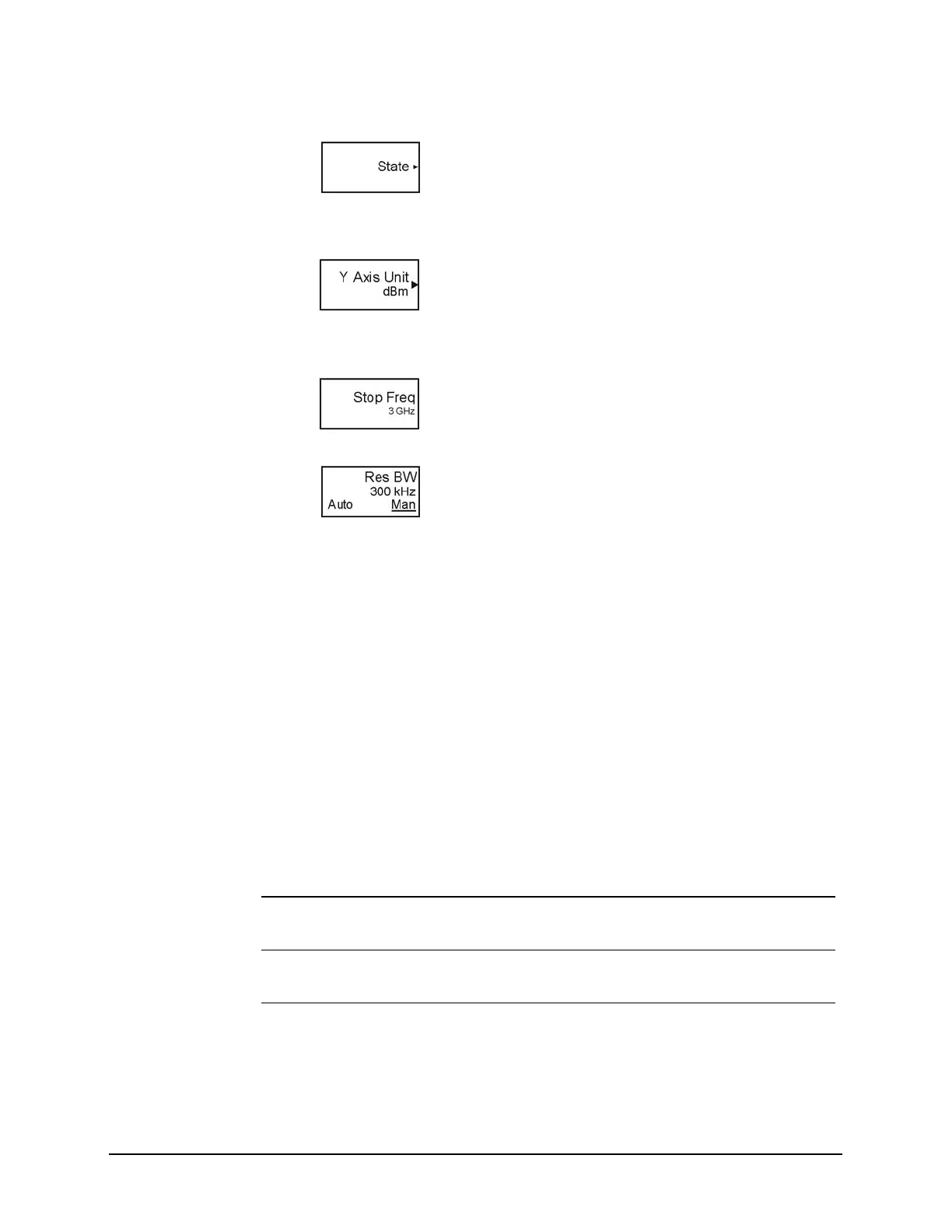13
Getting Started with the Spectrum Analyzer Measurement Application
Making a Basic Measurement
Presetting the signal analyzer
The preset function provides a known starting point for making measurements. The
analyzer has two main types of preset:
User Preset Restores the analyzer to a user-defined state.
Mode Preset This type of preset restores the currently selected mode to a
default state.
For details, see the help or User’s and Programmer’s Reference.
Creating a user preset
If you constantly use settings which are not the normal defaults, use the following
steps to create a user-defined preset:
Example: A submenu key allows you to view a new menu of softkeys
related to the submenu key category.
Choice Allows you to make a selection from a list of values.
Example: A choice key displays the currently selected submenu choice,
in this example, dBm. When the choice is made, the submenu
automatically returns.
Adjust Highlights the softkey and sets the active function.
Examples: Press this type of key and enter a value.
The default for softkeys with an automatic (Auto) or manual
(
Man) choice is automatic. After you enter a value, the
selection changes to manual. You can also press the softkey
twice to change to manual.
Step Action
1 Set analyzer parameters as
desired
2 Set the current parameters
as the user preset state
• Press User Preset, Save User Preset
3 To select a preset state • Press User Preset, User Preset
