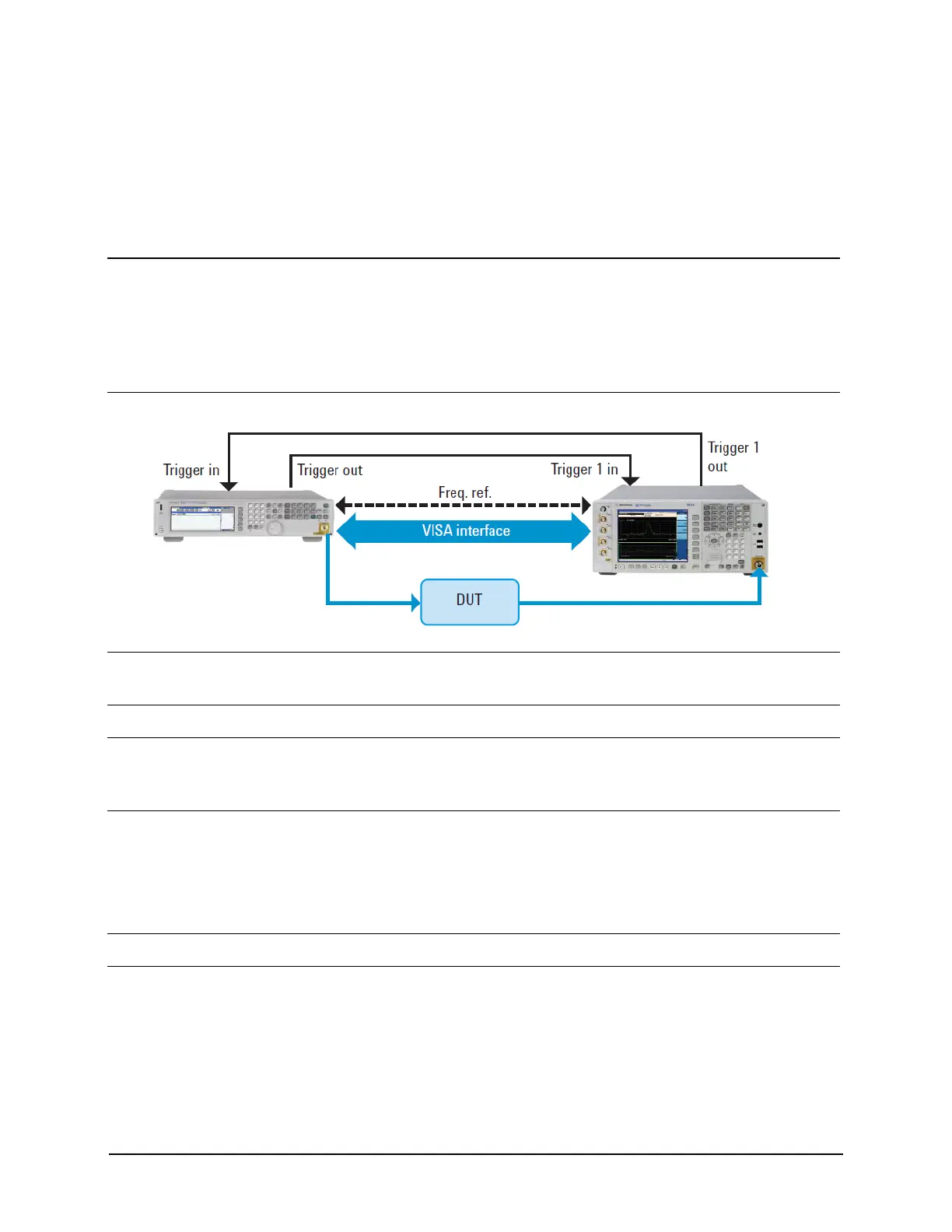176
Option Esc External Source Control
Using Option ESC with the Keysight MXG Signal Sources.
Using Option ESC with the Keysight MXG Signal Sources.
The following examples explain how to connect the MXG signal source to the signal
analyzer.
Step Action Notes
1 Set up the equipment • Connect the signal source to the
signal analyzer as shown:
The X-Series controls the MXG
via the virtual instrument
software architecture interface
(VISA), which uses a connection
of “Lan” on page 177, GPIB,
or USB.
2 Set the analyzer to the
Spectrum Analyzer mode
• Press Mode, Spectrum Analyzer
3 Preset the analyzer • Press Mode Preset.
4 Select external mixing. • Press Input/Output, External
Mixer, External Mixer, External
Mixer Setup
The default is 11970A
5 To select Q, U, V or W
bands
a. Press Mixer Presets, Keysight
11970.
b. Select the appropriate key
corresponding to 11970 frequency
band.
6 View the spectrum display • Press Return twice.
7 Tune the analyzer to the
input signal frequency
a. Press FREQ Channel.
b. Enter a center frequency or a start
and stop frequency
