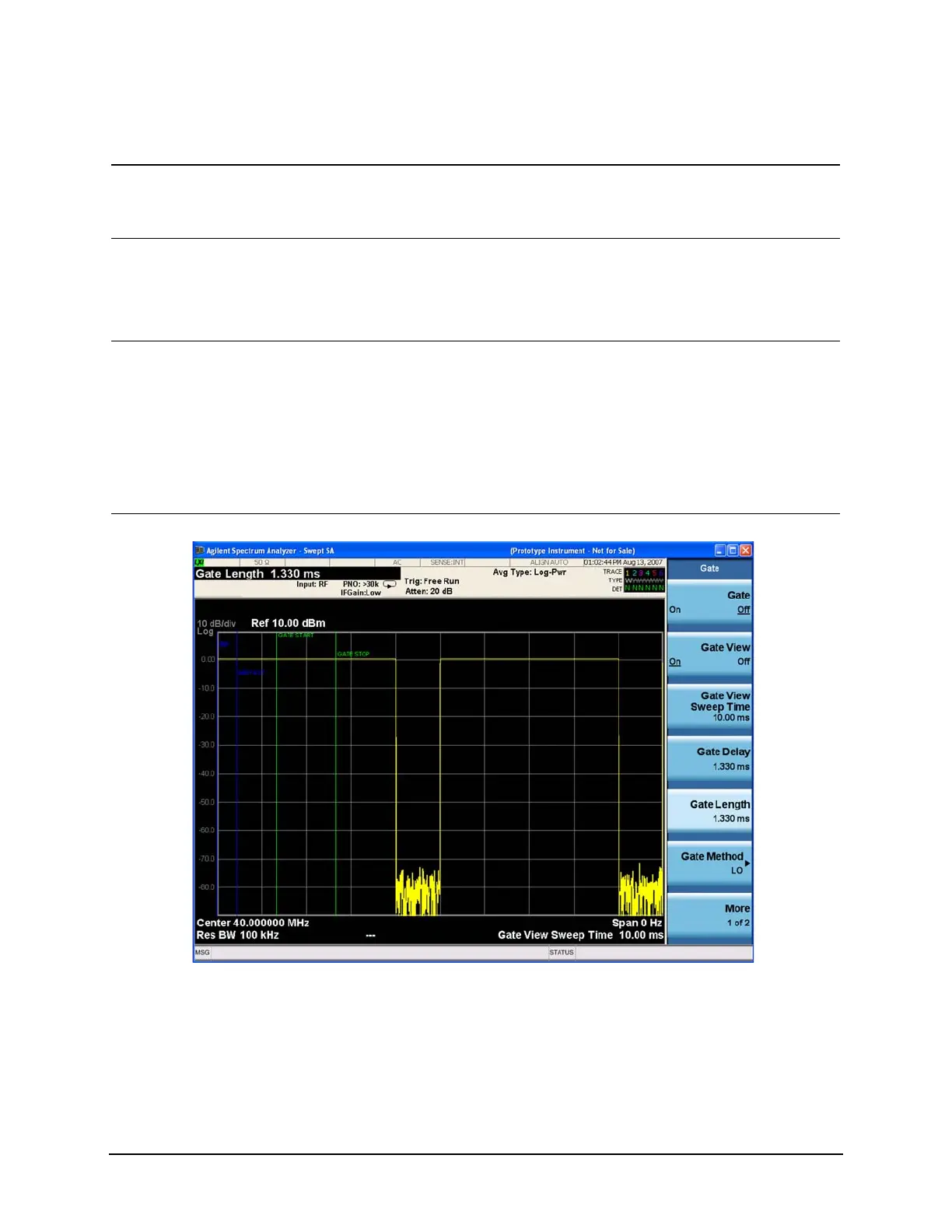96
Making Time-Gated Measurements
Generating a Pulsed-RF FM Signal
4 Set the gate source to
the rear external
trigger input.
• Press Sweep/Control, Gate, More,
Gate Source, External 1.
5 Enable Gate View
and Gate.
a. Press Sweep/Control, Gate, Gate
View (On).
b. Press Gate View Sweep Time, 10,
ms.
6 Set the gate delay and
gate length so that the
gate will open during
the middle third of
the pulse.
a. Press Sweep/Control, Gate, Gate
Delay, 1.33, ms.
b. Press Gate Length, 1.33, ms.
c. Press More, Control (Edge).
See Figure 8-1below.
For this example, this would result
in a Gate Delay of approximately
1.33 ms and a Gate Length of
approximately 1.33 ms.
Also, check that the gate trigger is
set to edge.
Figure 8-1 Gated RF Signal
Step Action Notes
