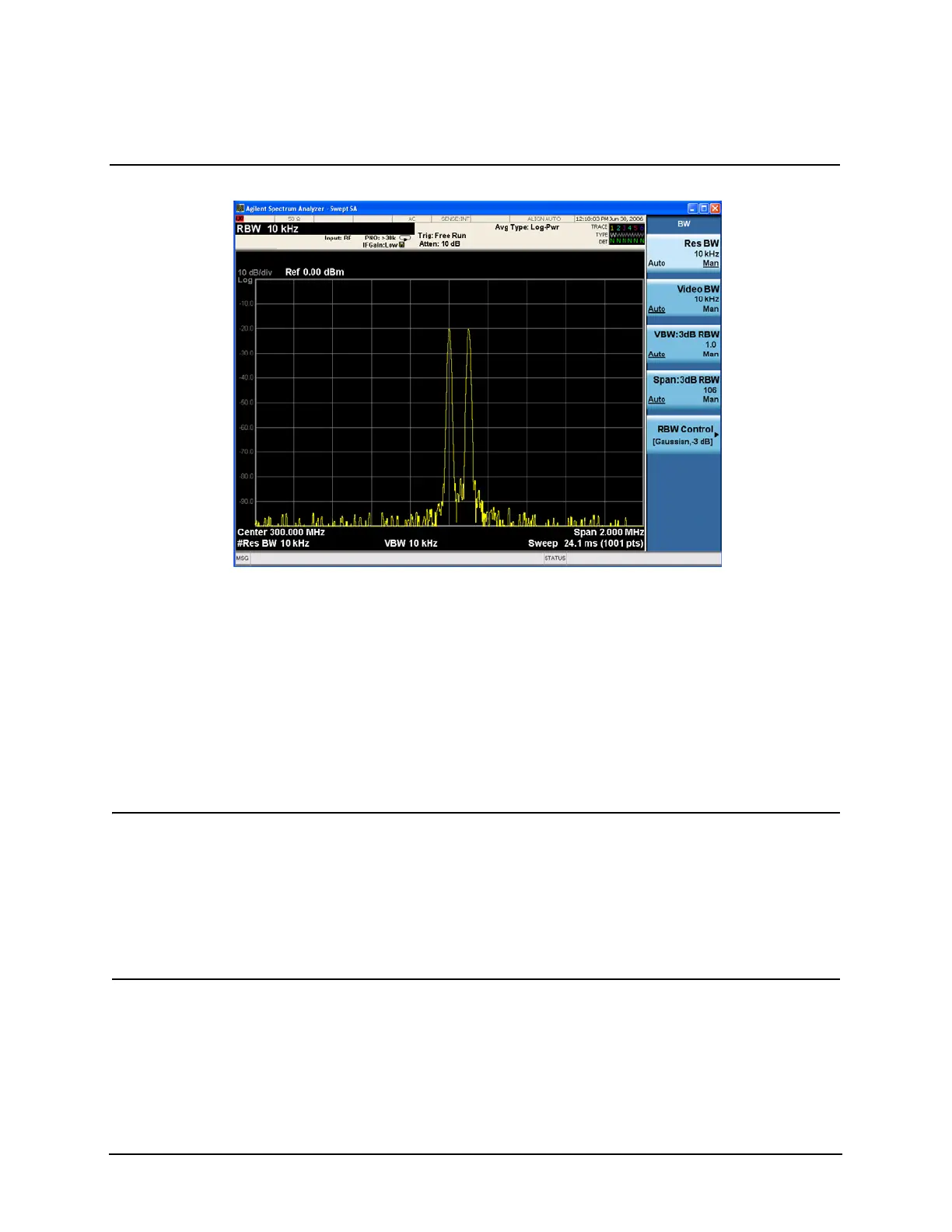31
Measuring Multiple Signals
Resolving Signals of Equal Amplitude
As the resolution bandwidth is decreased, resolution of the individual signals is
improved and the sweep time is increased. For fastest measurement times, use the
widest possible resolution bandwidth. Under mode preset conditions, the resolution
bandwidth is “coupled” (or linked) to the span.
Since the resolution bandwidth has been changed from the coupled value, a # mark
appears next to Res BW in the lower-left corner of the screen, indicating that the
resolution bandwidth is uncoupled. (For more information on coupling, refer to the
Auto Couple key description in the Keysight Technologies X-Series User’s and
Programmer’s Reference.)
NOTE An alternative method for resolving two equal amplitude signals is to use the Auto
Tune Function as follows:
Press Mode Preset.
Press Freq Channel, Auto Tune.
The two signals are fully resolved with a marker placed on the highest peak. Refer to
Figure 2-8.
Figure 2-7 Resolving signals of equal amplitude
Step Action Notes
