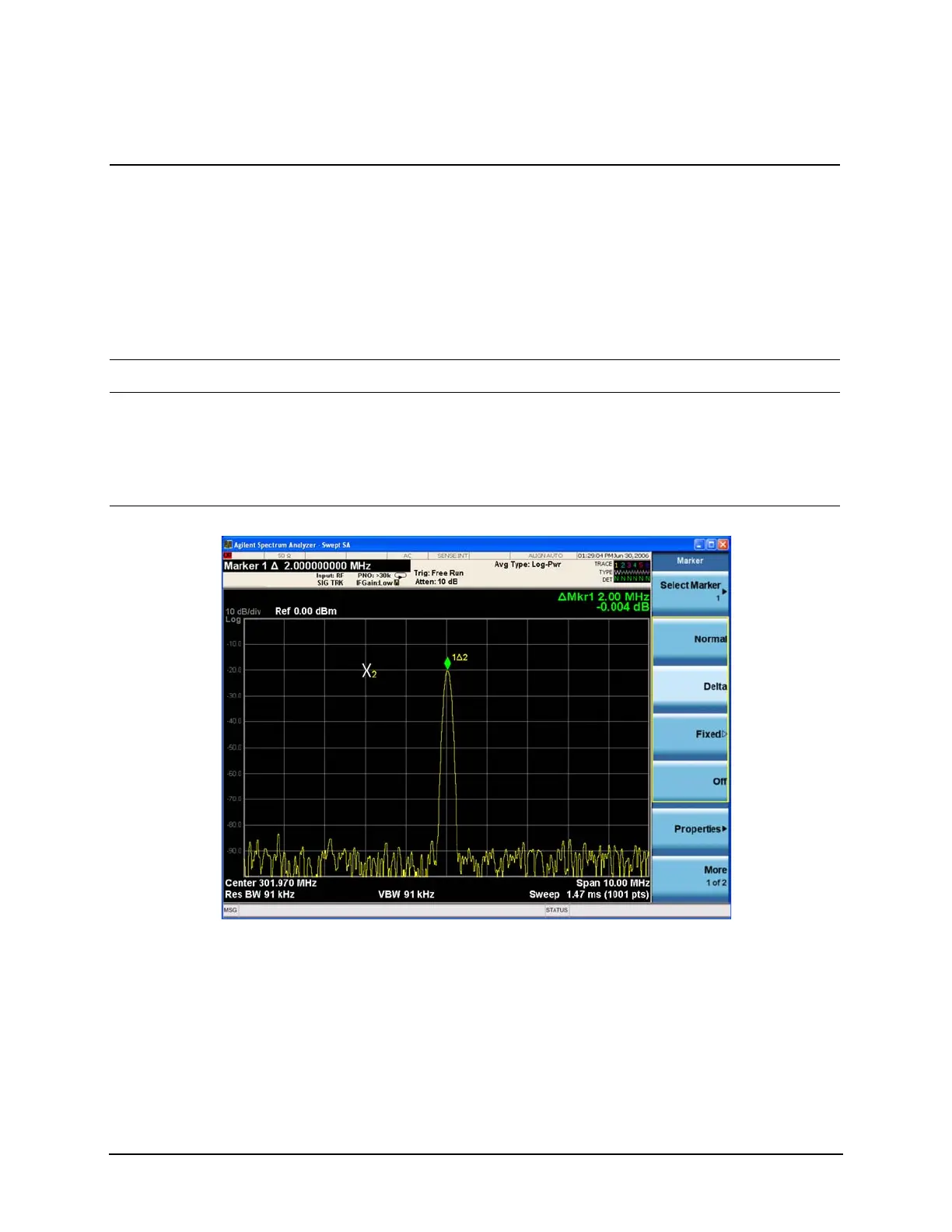62
Tracking Drifting Signals
Tracking a Signal
7 Turn on the signal tracking
function.
• Press SPAN X Scale, Signal Track
(On).
Notice that signal tracking
places a marker on the
highest amplitude peak and
then brings the selected peak
to the center of the display.
After each sweep the center
frequency of the analyzer is
adjusted to keep the selected
peak in the center.
8 Turn on the delta marker. • Press Marker, Delta.
9 Tune the frequency of the
signal generator in 100
KHz increments.
Notice that the center
frequency of the analyzer also
changes in 100 kHz
increments, centering the
signal with each increment.
Figure 5-2 Tracking a Drifting Signal
Step Action Notes
