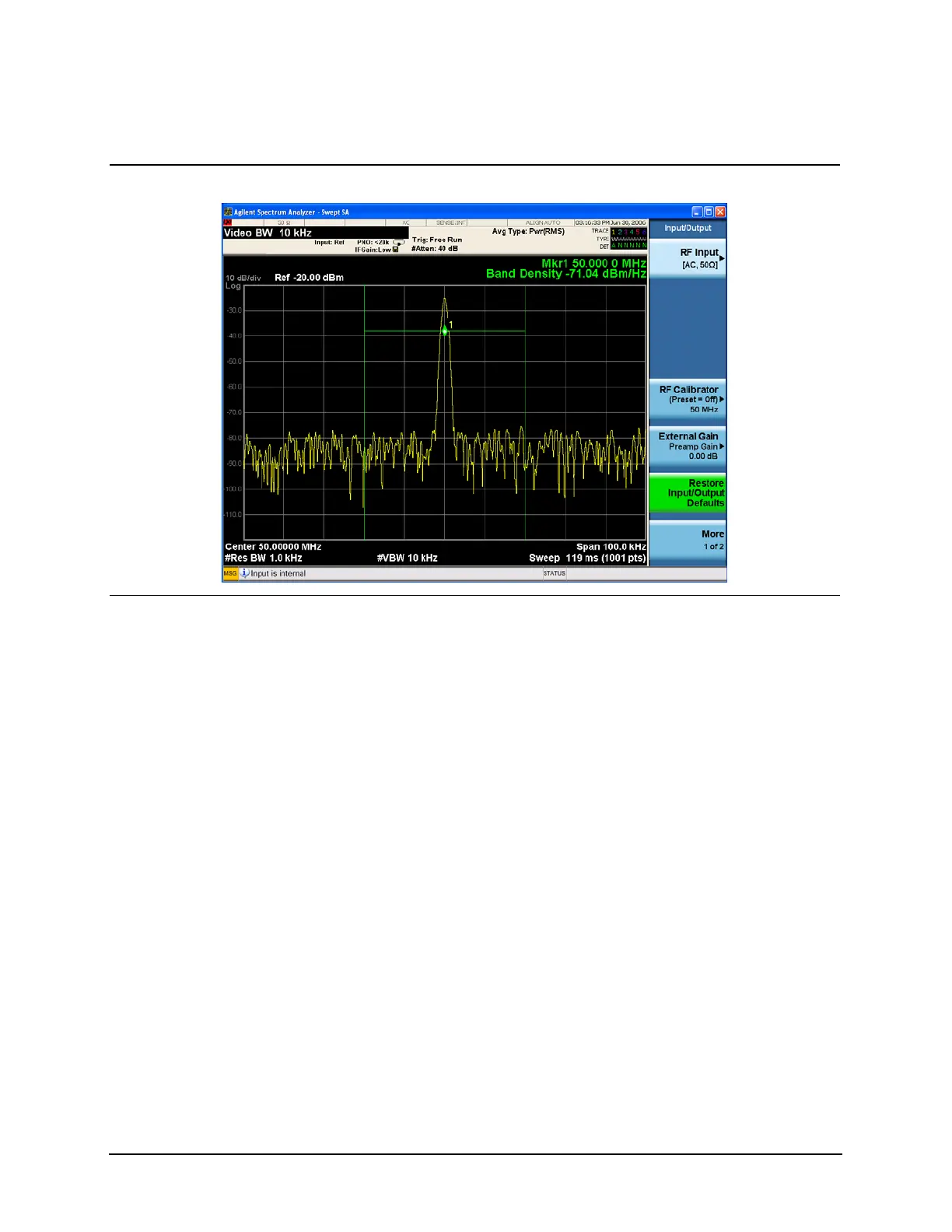79
Measuring Noise
Measuring Noise-Like Signals Using Band/Interval Density Markers
Figure 7-4 Band/Interval Density Measurement
8 Set the Band/Interval
Density Markers.
• Press Marker Function,
Band/Interval Density.
This allows you to move the
markers (set at 40 kHz span)
around without changing the
Band/Interval span. Use the
front-panel knob to move the
band power markers and note the
change in the power reading
Step Action Notes
