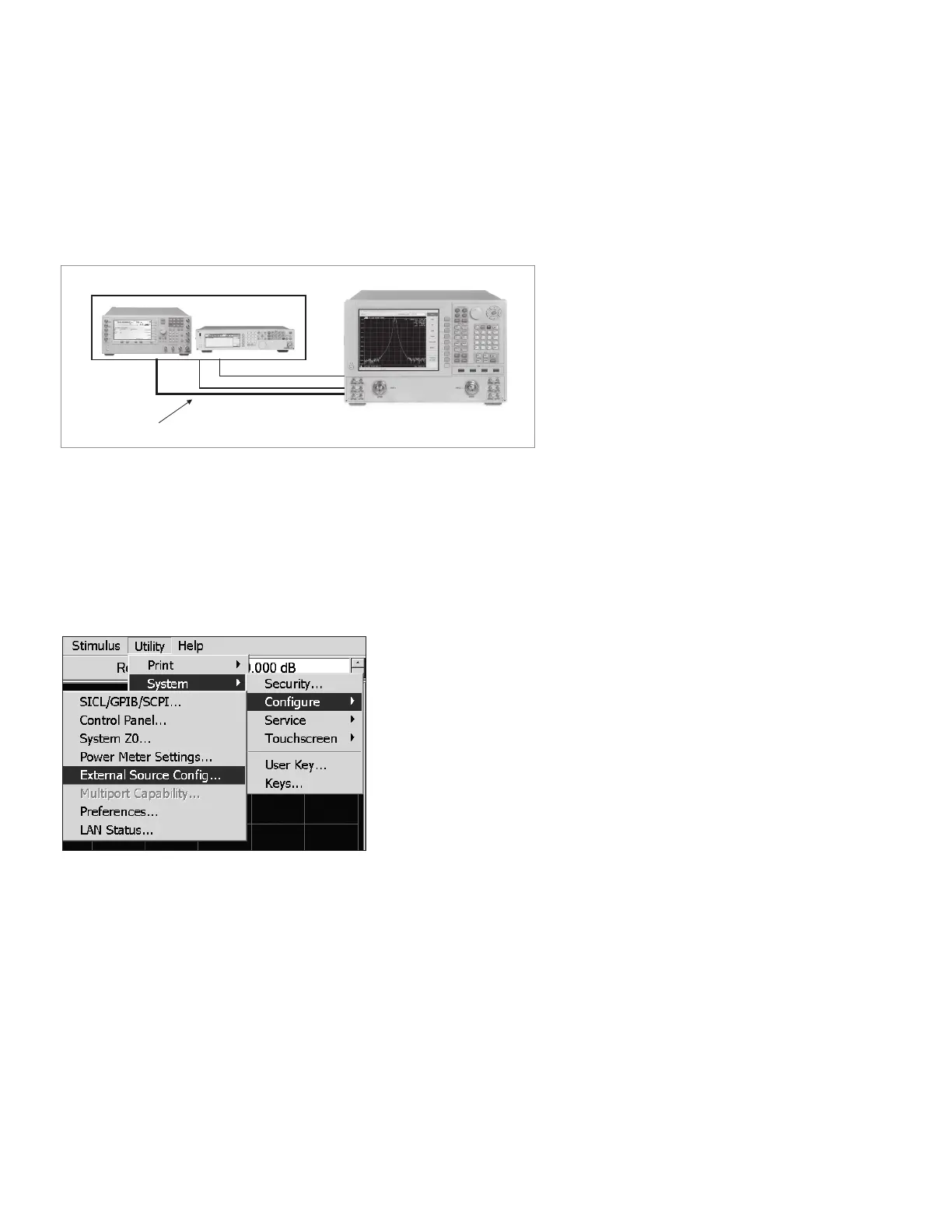Connect the PNA-X, PNA or PNA-L to PSG, ESG, or MXG source as shown in
Figure 57. There is a LAN or GPIB interface available on the rear of the instru-
ment to connect external sources. Below is an example setup for the GPIB
interface.
Figure 57. Conguring an external source.
1. Setting up a source:
a) Obtain GPIB addresses of your sources.
2. Setting up PNA Series network analyzers and measurement receivers:
a) Select External Source Cong…> Utility > System >
Congure as shown in the menu below.
Appendix 3: How to congure an external source for
use with a PNA Series
LAN or GPIB
Trigger out
PNA Series
Trigger in
Trigger in/out
PSG or MXG source
79 | Keysight | Antenna Test – Selection Guide
