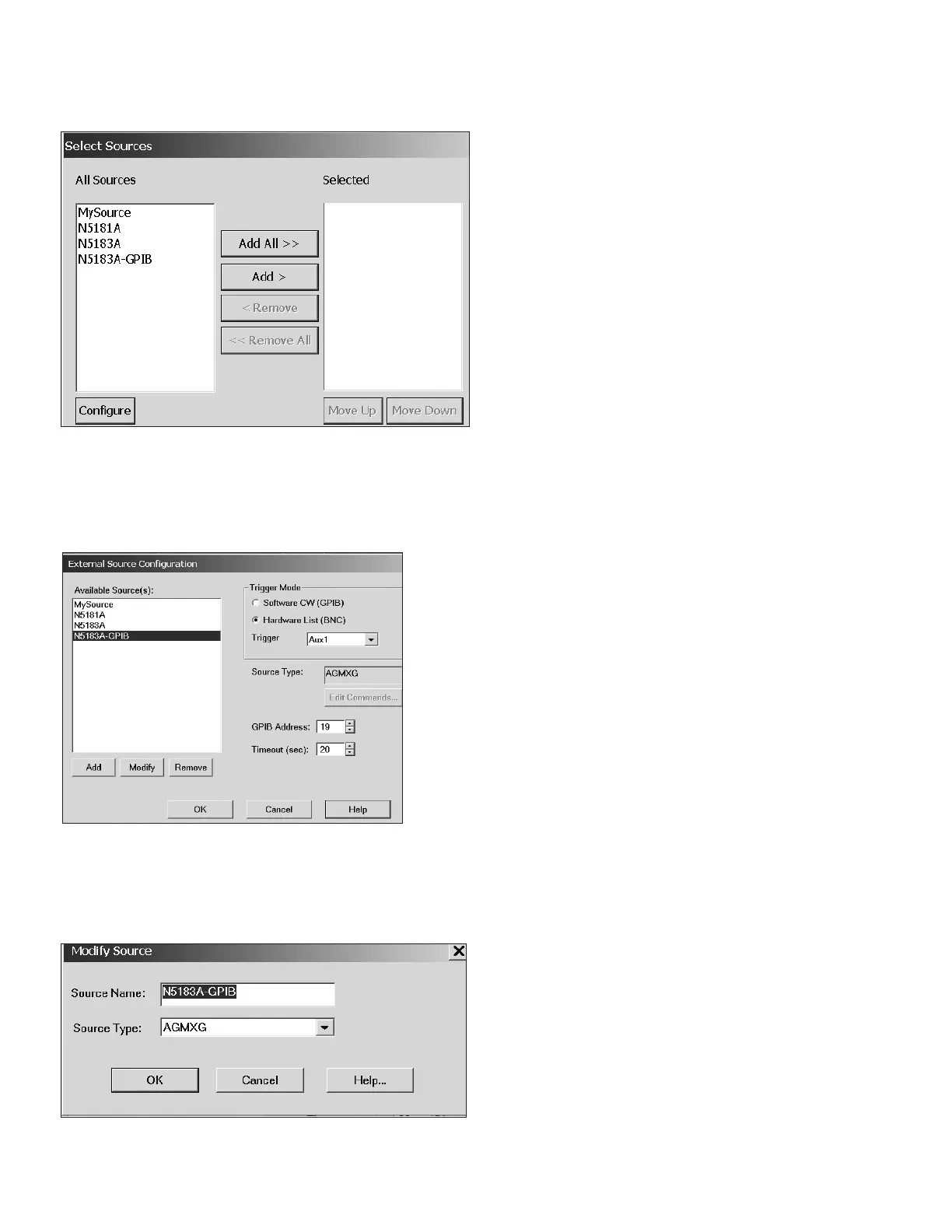The Select Sources dialog box will appear.
This shows all sources that were previously added.
b) Select Congure if a new source needs to be added.
The External Source Conguration dialogue box will appear.
c) Select Add to add another source.
d) From the Modify Source dialogue box:
i) Type in source name.
ii) Select source type from drop-down menu.
iii) Select OK.
80 | Keysight | Antenna Test – Selection Guide
