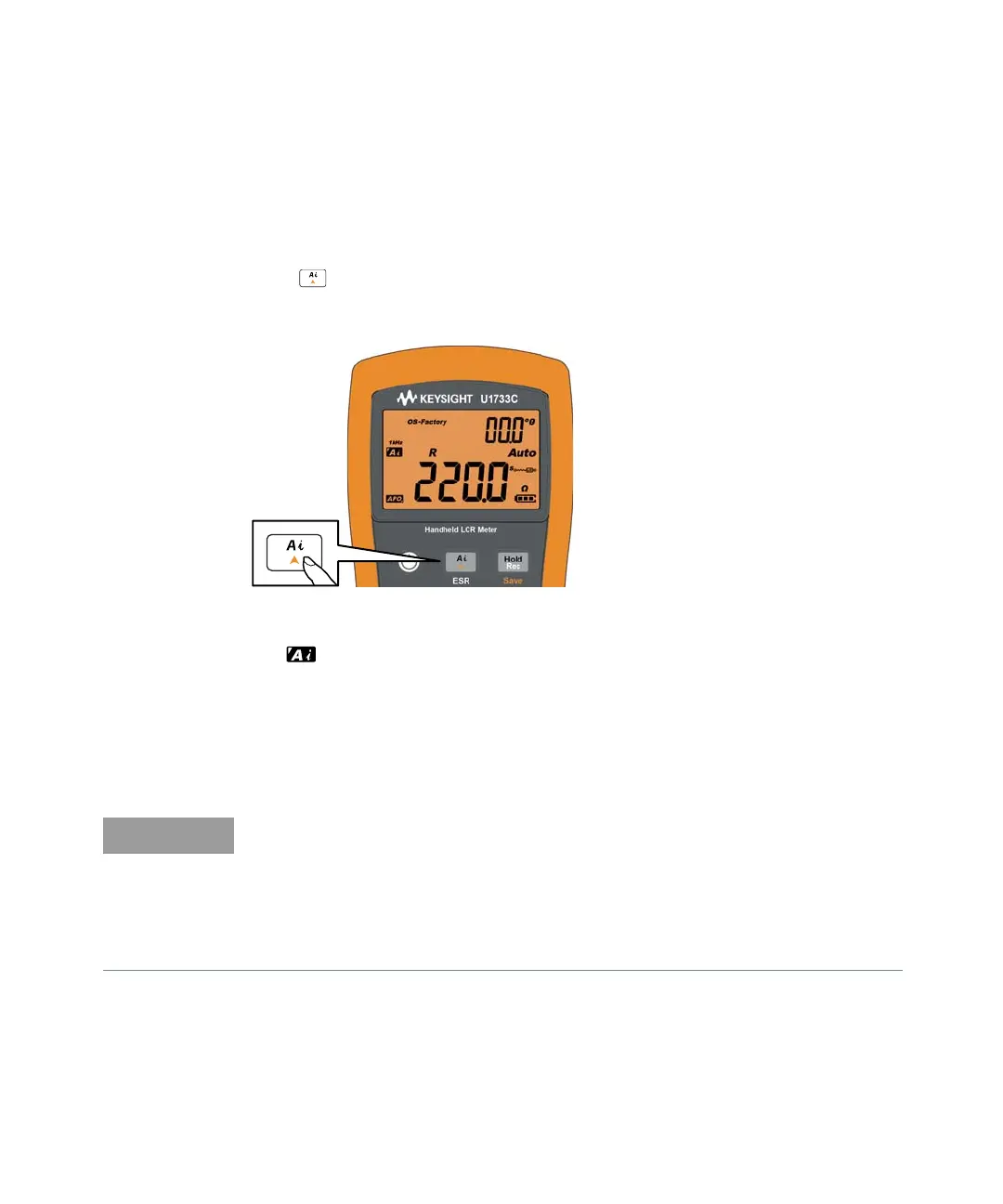2 Features and Functions
42 Keysight U1731C/U1732C/U1733C User’s Guide
Making Measurements
Auto Identification (Ai) function
Press to automatically identify the appropriate measurement required for the
device-under-test (DUT).
Figure 2-1 Using the Ai function
The annunciator will flash while the LCR meter identifies the DUT, and
– selects an appropriate measurement in the primary display (L, C, or R) and
secondary display (D, Q, or θ),
– selects an appropriate range, and
– selects an appropriate measuring mode (series or parallel).
The Ai function helps to identify L, C, and R measurements automatically
according to the angle of impedance detected in the DUT. See Table 2-1 for the
phase angle rules.
The default phase angle condition is set to 10°. You can change this angle in the
Setup menu from 5° to 45°. See “Changing the Ai function’s phase angle
condition” on page 77 for more information.