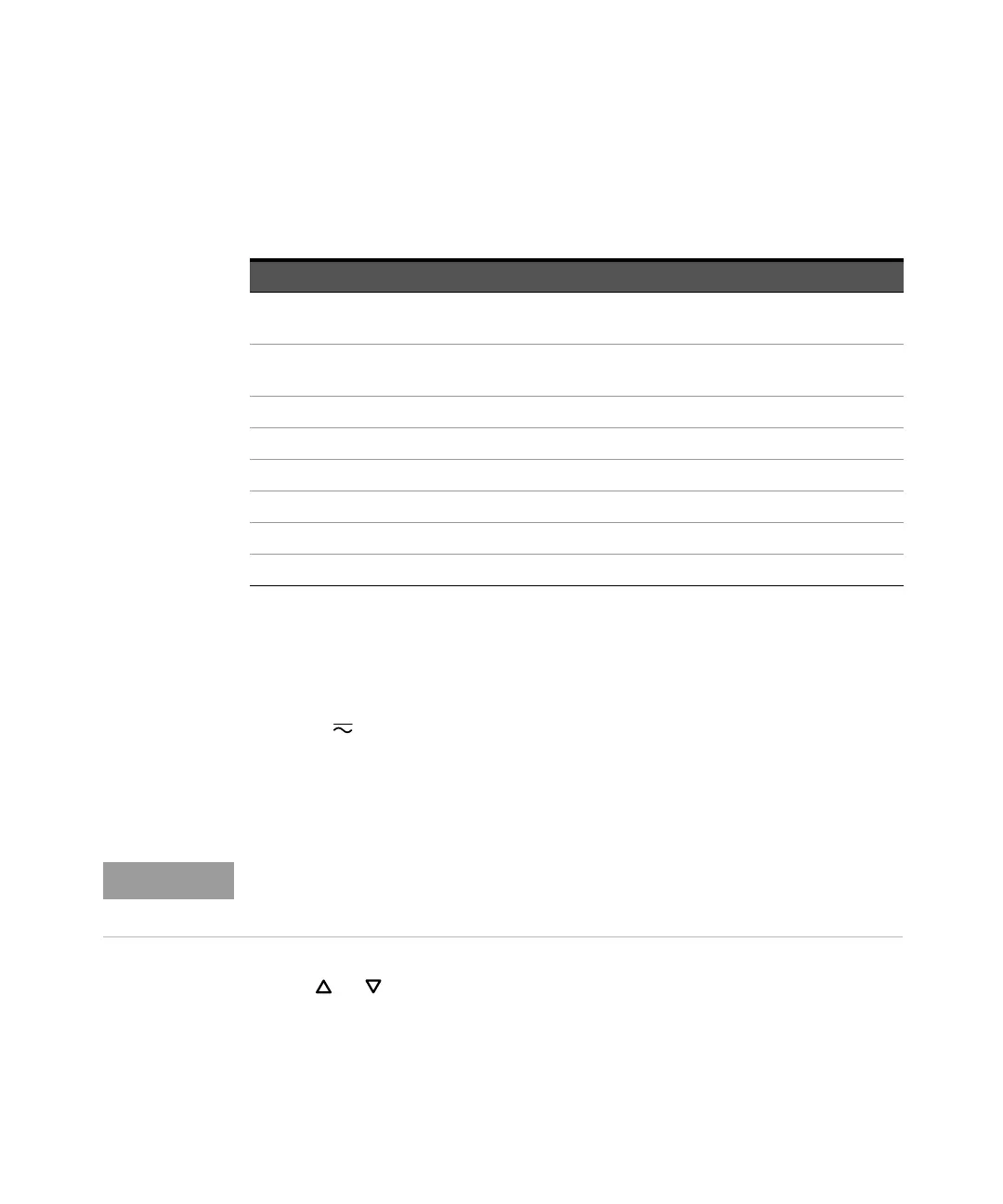1 Calibration Procedures
84 Keysight U3606B Service Guide
9 Verify the resistance gain adjustments using the “2-wire resistance gain
verification test” on page 45.
DC current gain adjustment procedure
Review the “Test Considerations” on page 25 and “Gain adjustment
considerations” on page 77 sections before beginning this procedure.
1 Press [] to enter the DC current gain calibration.
2 The display shows the uncalibrated value and the reference value of the
adjustment item.
3 Configure each adjustment item shown in Table 1-28.
4 Use or to select the adjustment item.
5 Apply the input signal shown in the “Input” column of Table 1-28.
Table 1-27 Resistance gain adjustment
Adjustment item Input resistance
Short
Dual banana plug with copper wire short between the two
input terminals
OPEn
Input terminals open (remove any test leads or shorting
plugs from the input terminals)
10.0000 MΩ 10 MΩ
1.00000 MΩ 1 MΩ
100.000 kΩ 100 kΩ
10.0000 kΩ 10 kΩ
1000.00 Ω 1000 Ω
100.000 Ω 100 Ω
If the zero offset adjustment procedure has been recently performed prior to the
DC current gain calibration procedure, the adjustment item “OPEn” can be
omitted.