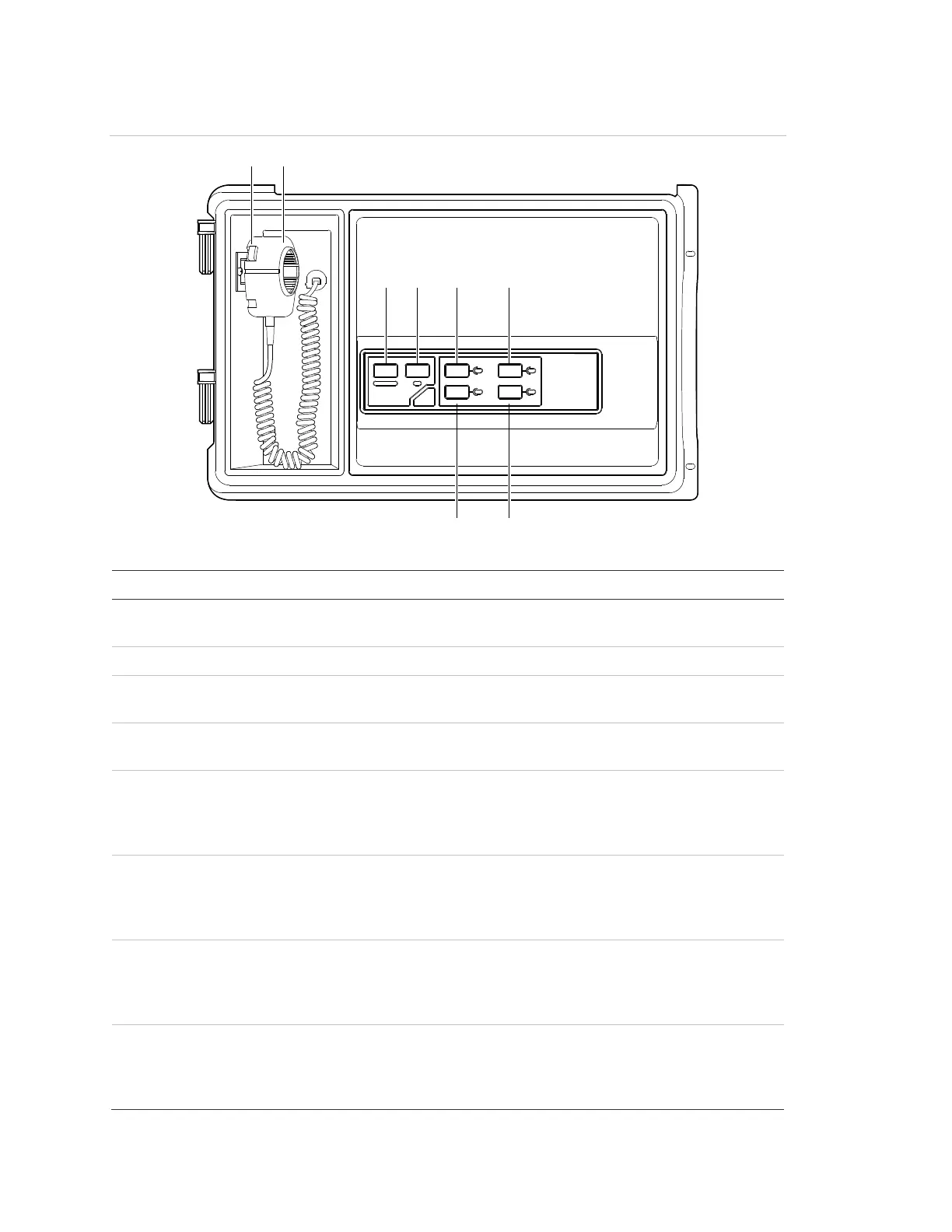Chapter 1: Introduction
8 VM-1 User Guide
Figure 8: VM-PMI Paging Microphone Interface
Table 3: VM-PMI controls and indicators
Control/Indicator Description
Push-to-talk (PTT)
Pressing the PTT button lets you broadcast live voice messages.
Paging microphone Handheld microphone used to broadcast live voice messages.
Paging Volume LED shows the audio level of the person speaking into the
microphone.
Ready To Page
LED flashes during a preannouncement tone and is steady when the
system is ready to page.
All Call Pressing the All Call button broadcasts a live voice message
throughout the facility. Pressing the button a second time exits the
All Call mode. The LED turns on when the system is in All Call
mode.
Page To Evac
Pressing the Page To EVAC button broadcasts a live voice message
to areas configured to receive evacuation signals. Pressing the
button a second time exits the Page To EVAC mode. The LED turns
on when the system is in Page To EVAC mode.
Page To Alert Pressing the Page To Alert button broadcasts a live voice message
to areas configured to receive alert signals. Pressing the button a
second time exits the Page To Alert mode. The LED turns on when
the system is in Page To Alert mode.
All Call Minus Pressing the All Call Minus button broadcasts a live voice message
to areas that are not configured to receive evacuation or alert
signals. Pressing the button a second time exits the All Call Minus
mode. The LED turns on when the system is in All Call Minus mode.
(1) (2)
(3) (4) (5) (6)
(7)(8)
Paging
Volume
Ready To
Page
All Call
Page
To EVAC
Page
To Alert
Paging Microphone
All Call
Minus