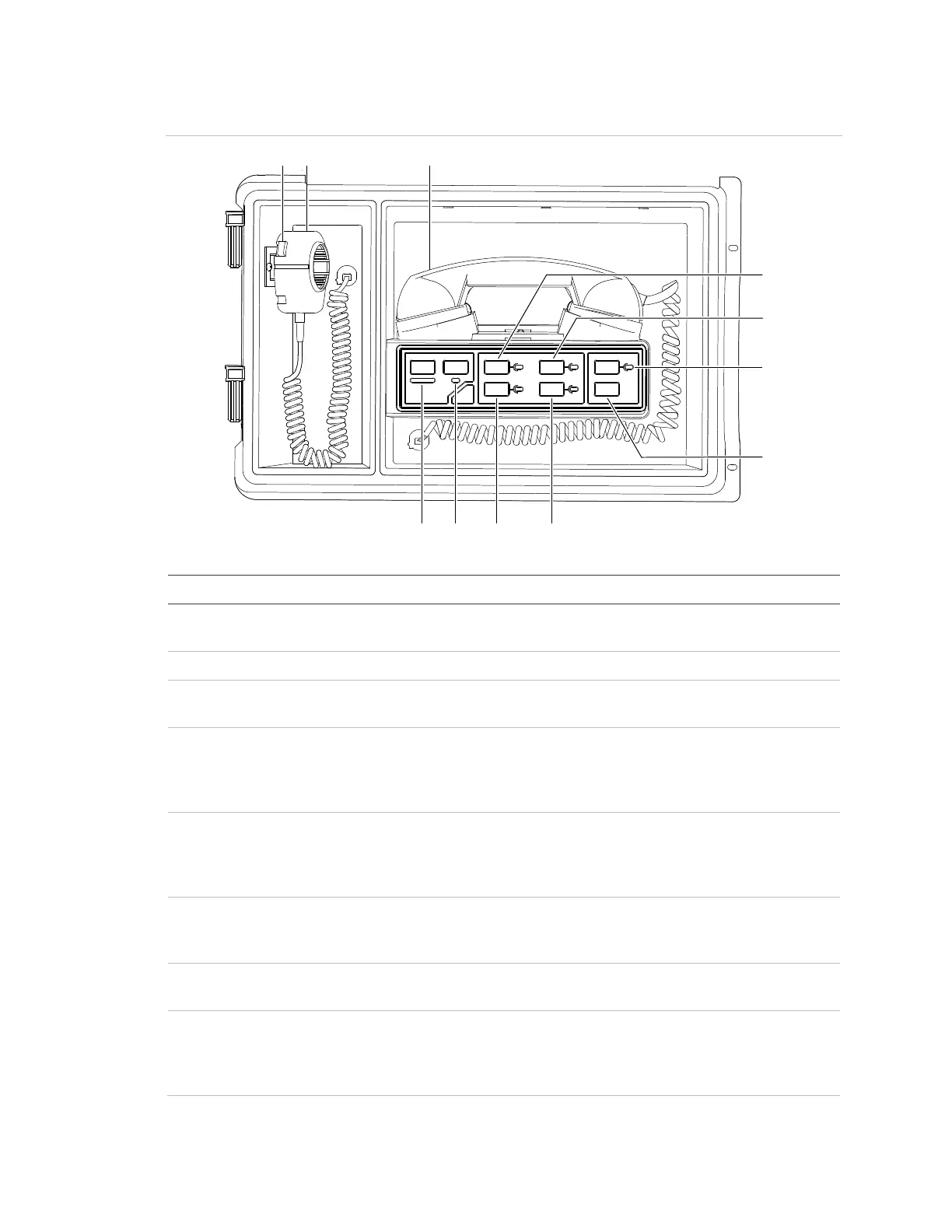Chapter 1: Introduction
VM-1 User Guide 9
Figure 9: VM-PMI with VM-MFK Firefighters Telephone
Table 4: VM-PMI with VM-MFK controls and indicators
Control/Indicator Description
Push-to-talk (PTT)
Pressing the PTT button lets you to broadcast live voice messages.
Paging microphone Handheld microphone used to broadcast live voice messages.
Telephone handset
Handset used to communicate with dedicated firefighter telephone
stations that are strategically located throughout the facility.
All Call Pressing the All Call button broadcasts a live voice message
throughout the facility. Pressing the button a second time exits the
All Call mode. The LED turns on when the system is in All Call
mode.
Page To Evac
Pressing the Page To EVAC button broadcasts a live voice message
to areas configured to receive evacuation signals. Pressing the
button a second time exits the Page To EVAC mode. The LED turns
on when the system is in Page To EVAC mode.
Page by Phone Pressing the Page by Phone button allows you to broadcast live
voice messages using the telephone handset instead of the paging
microphone.
Buzzer Silence Pressing the Buzzer Silence button silences the phone call-in
buzzer.
Page To Alert Pressing the Page To Alert button broadcasts a live voice message
to areas configured to receive alert signals. Pressing the button a
second time exits the Page To Alert mode. The LED turns on when
the system is in Page To Alert mode.
Paging
Volume
Ready To
Page
All Call
Page
To EVA C
Page By
Phone
Page
To Alert
Buzzer
Silence
Paging Microphone
Firefighters Phone
All Call
Minus
(1) (2) (3)
(4)
(5)
(6)
(7)
(8)(9)(10)(11)