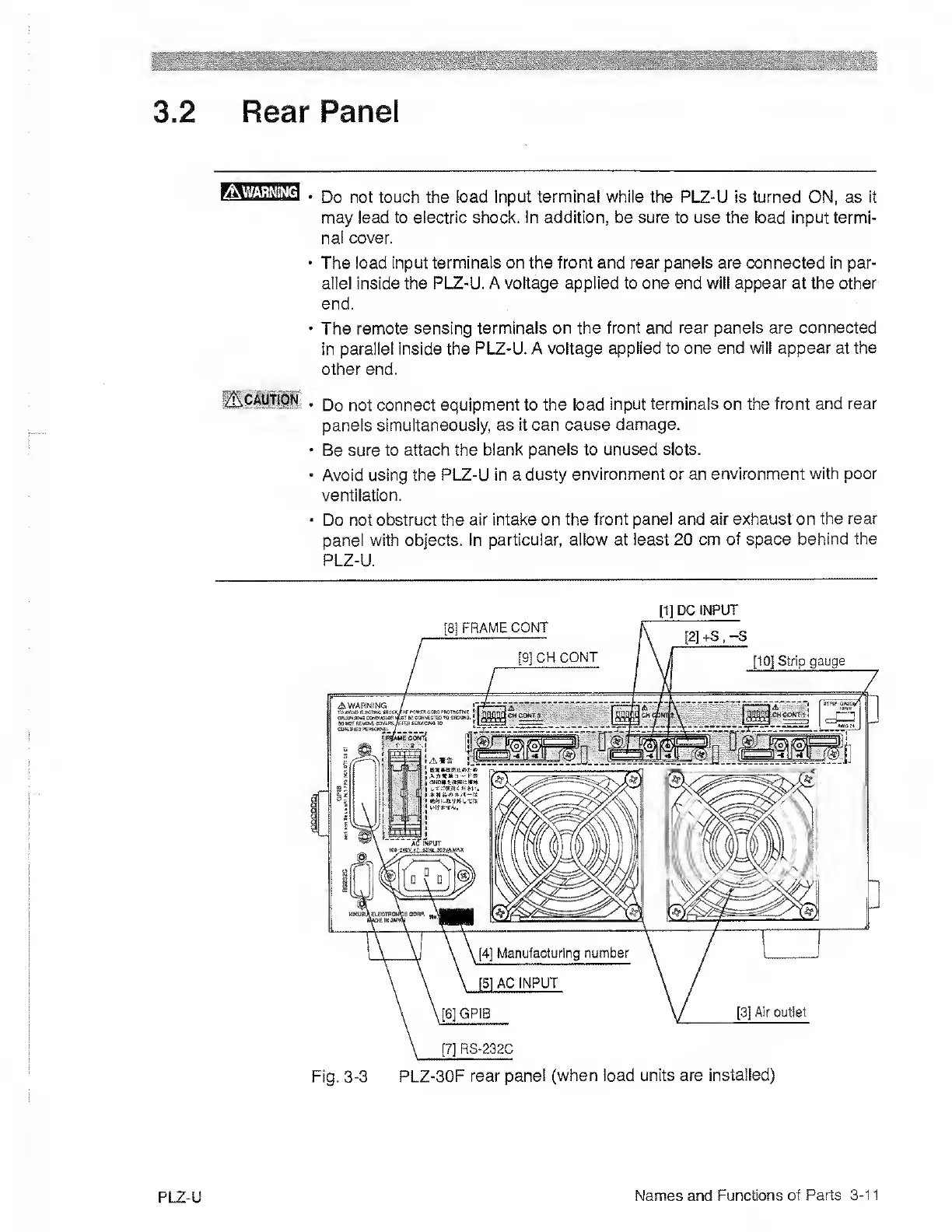3.2 Rear
Panel
^WARNING
Do not
touch the load input terminal while the PLZ-U is turned ON,
as
it
may lead to
electric shock. In addition, be sure
to use the load input termi-
nal
cover.
The
load input terminals on the
front and
rear panels are connected in par-
allel inside the
PLZ-U. A voltage applied to one end will appear at the other
end.
The remote sensing
terminals on the front and rear panels are connected
in
parallel inside the PLZ-U. A voltage
applied to one end will appear at the
other end.
Do not connect
equipment to the load
input terminals on the front
and rear
panels
simultaneously, as it can cause
damage.
Be sure to attach the
blank panels to unused slots.
Avoid using
the PLZ-U in a dusty
environment or an environment
with poor
ventilation.
Do not obstruct the
air intake on the
front panel and air exhaust on
the rear
panel with objects.
In particular, allow at
least 20 cm of space
behind the
PLZ-U.
[1]
DC INPUT
Fig.
3-3
PLZ-30F rear
panel (when load units are
installed)
PLZ-U
Names and
Functions of Parts
3-1
1
