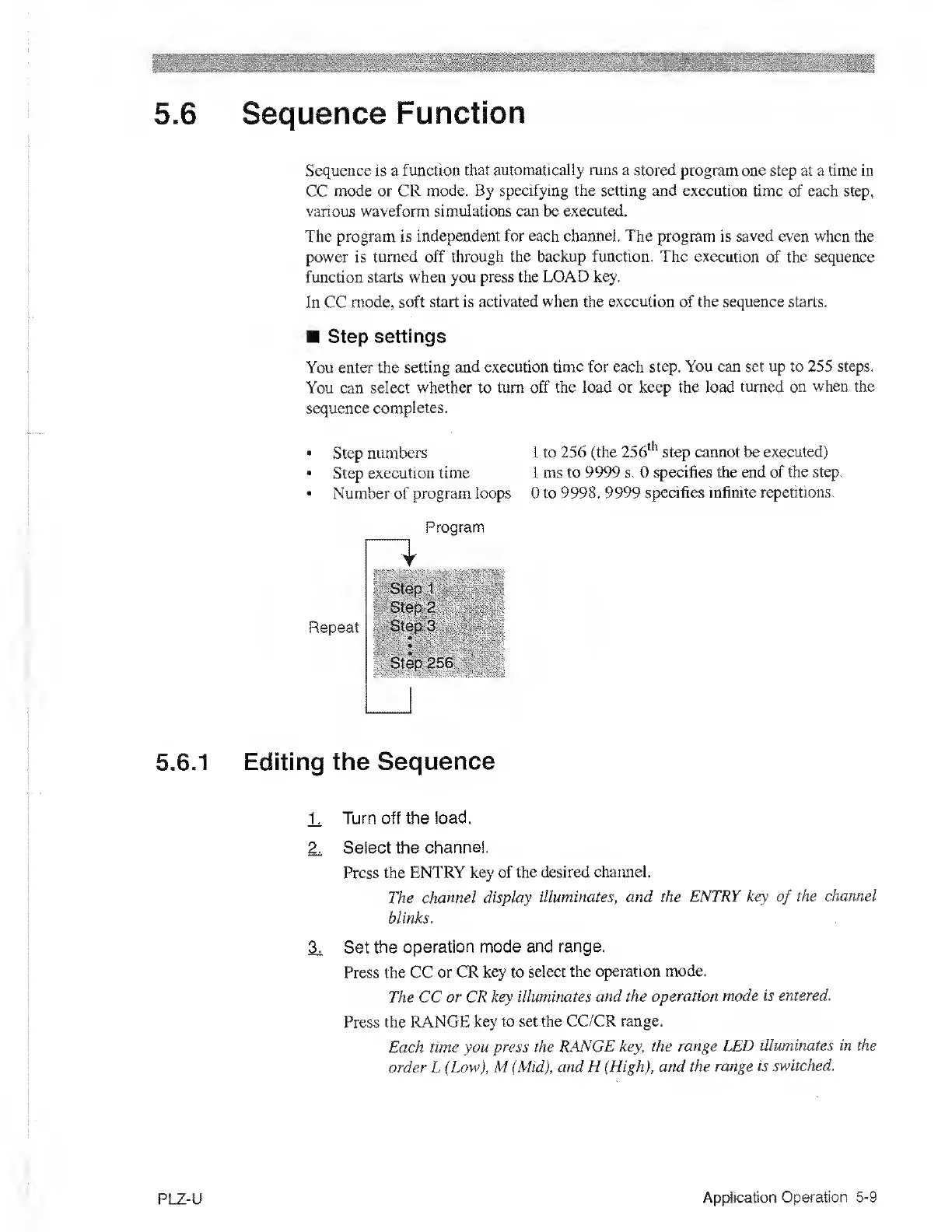5.6 Sequence
Function
Sequence is a function
that automatically mns a
stored program one step at a time in
CC mode or CR
mode. By specifying the setting and execution
time of each step,
various waveform simulations
can be executed.
The
program is independent
for each channel.
The program is
saved
even when the
power is turned off
through the backup function. The execution
of the sequence
function starts when you
press the LOAD key.
In CC mode,
soft start is
activated
when
the execution
of
the sequence
starts.
Step
settings
You
enter the setting
and execution
time
for each step.
You can set up to 255 steps.
You can
select whether to turn
off the load or keep the load turned
on when the
sequence
completes.
•
Step
numbers 1 to 256
(the
256^*^
step cannot be
executed)
•
Step
execution time 1 ms
to 9999 s. 0 specifies the end of
the step.
•
Number of
program loops 0 to 9998.
9999 specifies infinite
repetitions.
Program
Repeat
5.6.1 Editing the
Sequence
L Turn off the
load.
2. Select
the
channel.
Press the ENTRY key
of the desired
channel.
The
channel display
illuminates, and the
ENTRY key
of
the channel
blinks.
^
Set
the operation
mode and range.
Press the CC
or CR key to select
the operation
mode.
The CC
or CR key
illuminates and the
operation mode is
entered.
Press
the RANGE key
to set the CC/CR range.
Each time
you press the
RANGE key, the range
LED illuminates in the
order L
(Low), M (Mid), and H
(High), and the range
is switched.
PLZ-U
Application
Operation
5-9
