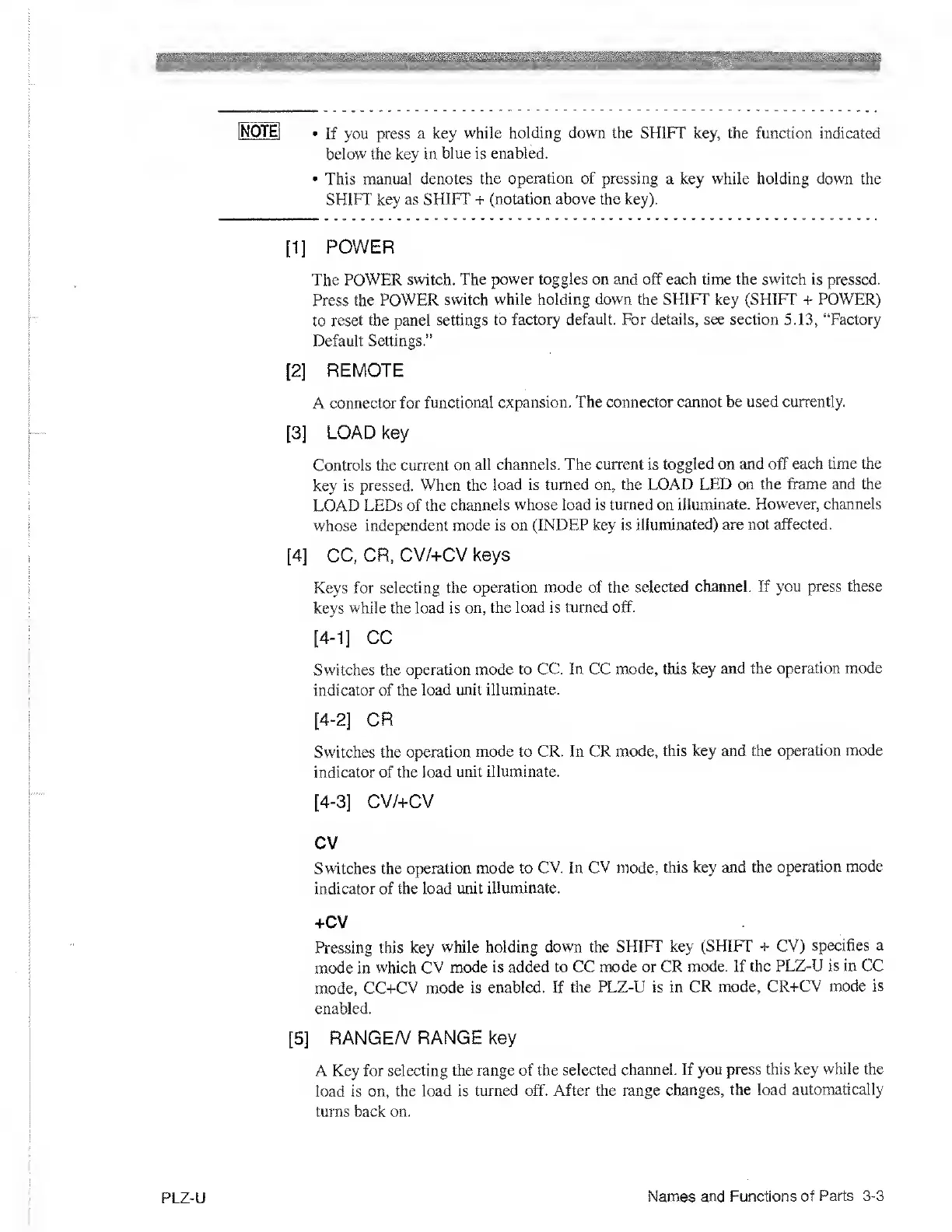iNOfEl
•
If you press
a key while
holding down the
SHIFT key, the function indicated
below the key in
blue is enabled.
•
This
manual denotes the
operation of pressing
a key
while
holding down the
SHIFT’ key as SHIFT
+
(notation above the key).
[1]
POWER
The POWER switch.
The power toggles on
and
off each time the
switch
is pressed.
Press the POWER
switch while holding
down the
SHIFT key (SHIFT POWER)
to
reset the panel settings
to factory default. For
details, see section
5.13,
“Factory
Default Settings.”
[2]
REMOTE
A
connector for functional
expansion. The connector
cannot be used currently.
[3]
LOAD key
Controls the current on
all channels. The current is
toggled on and off each
time the
key is
pressed. When the
load is turned on, the LOAD
LED on the frame and the
LOAD
LEDs of the
channels whose load is turned on
illuminate. However,
channels
whose independent
mode is on (INDEP key is
illuminated) are not affected.
[4]
CC, OR,
CV/+CV keys
Keys
for selecting the
operation mode of the
selected channel. If you
press these
keys
while the load is
on, the load is turned
off.
[4-1]
CC
Switches the
operation mode
to CC. In CC mode, this
key and the
operation mode
indicator of the
load unit
illuminate.
[4-2]
CR
Switches the operation
mode to CR. In CR mode,
this key and the
operation mode
indicator of the load
unit illuminate.
[4-3]
CV/+CV
cv
Switches the operation mode
to
CV.
In
CV
mode,
this key and the
operation
mode
indicator of the load unit
illuminate.
+CV
Pressing this key
while holding
down the
SHIFT key
(SHIFT + CV) specifies
a
mode in
which CV mode is
added to CC mode or CR
mode. If
the PLZ~U is in CC
mode,
CC+CV mode is enabled. If
the PLZ-U is in
CR mode,
CR+CV mode is
enabled.
[5]
RANGE/V RANGE key
A Key for selecting
the range of the selected
channel. If you press
this key
while
the
load is
on, the load is
turned off. After the range
changes, the load
automatically
turns back
on.
PLZ-U
Names and Functions of
Parts
3-3
