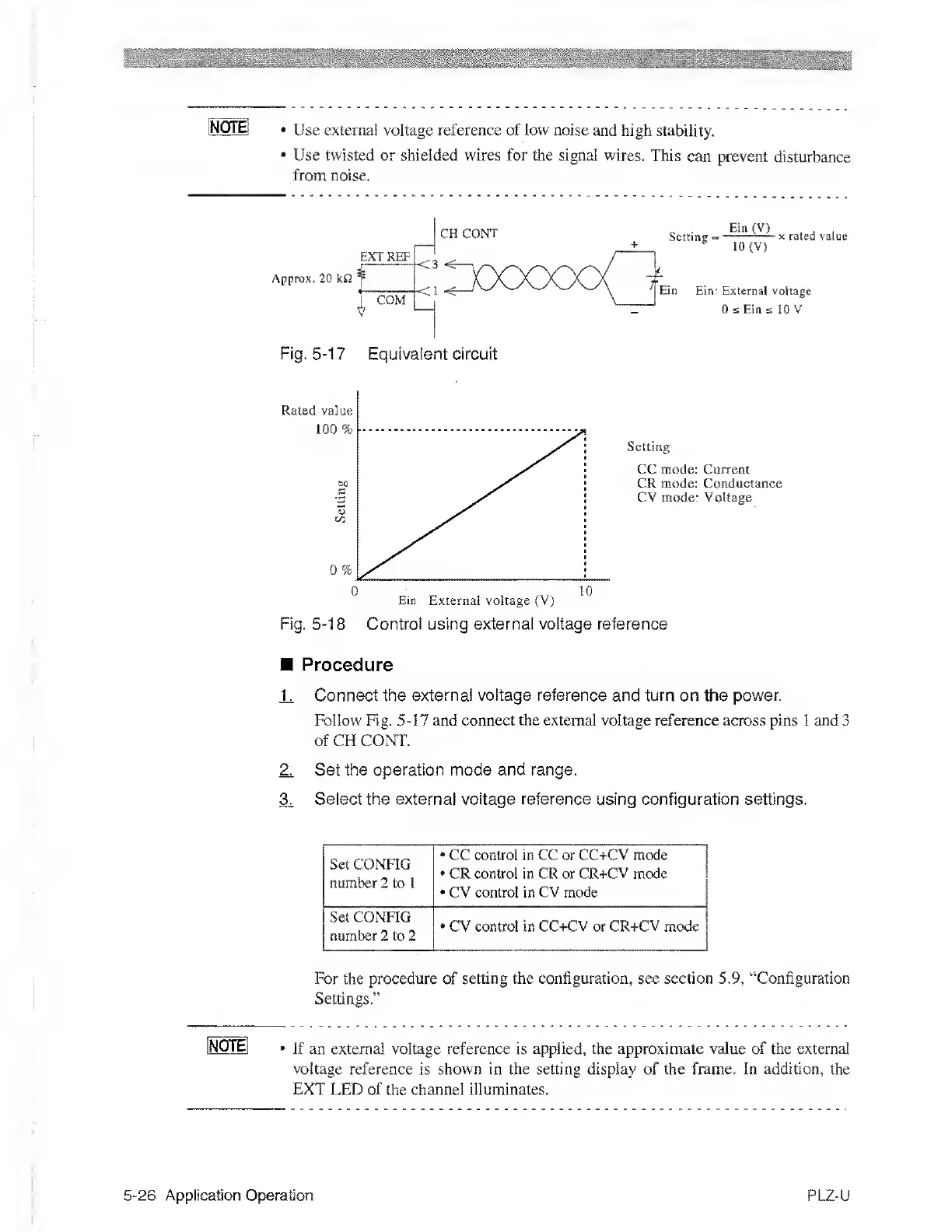iNOTEj
•
Use external voltage reference of low noise
and high stability.
•
Use twisted or shielded wires for the signal wires.
This
can prevent
disturbance
from noise.
Fig.
5-1
7 Equivalent circuit
Setting
CC mode: Current
CR mode: Conductance
CV mode: Voltage
Fig.
5-18
Control using externa! voltage reference
Procedure
U
Connect the
external voltage reference and turn
on the
power.
Follow Fig.
5-17
and connect
the external voltage
reference across pins 1 and 3
of CH CONT.
2^
Set
the operation mode and range.
3^
Select the external voltage
reference
using configuration settings.
Set CONFIG
number
2 to 1
•
CC
control
in CC or
CC+CV mtxle
•
CR control in CR or
CR+CV
mode
•
CV control in CV mode
Set CONFIG
number 2 to 2
•
CV control in CC+CV or
CR+CV mode
For the procedure of
setting the configuration, see section
5.9,
“Configuration
Settings.”
INOTEI
•
If an external voltage reference is applied, the approximate
value of the
external
voltage reference is shown in the setting display of the frame. In addition, the
EXT LED of
the
channel illuminates.
5-26
Application Operation
PLZ-U
