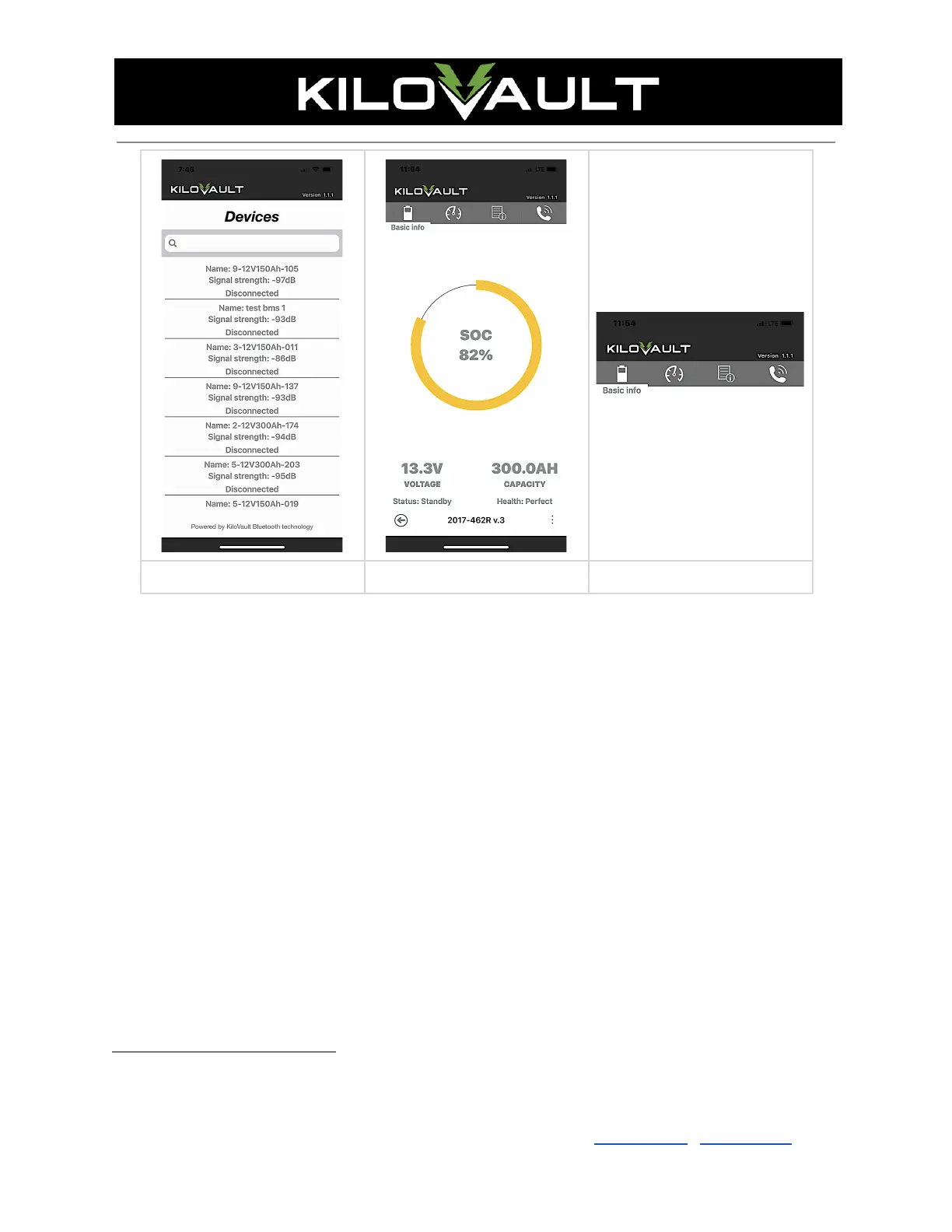Tap on any of the batteries shown. The Basic information screen will load, along with 4 menu tabs or
buttons or icons at the top of the screen.
The Basic Information screen shows the voltage , state of charge, capacity, status (charging / discharging
1
/ standby), and health of that battery. The state of charge (SoC) is an estimated value and does not drive
any battery behaviors / performance. To get back to your list of batteries, tap the arrow in the lower left
corner of the screen.
From the Basic screen you can also get detailed information on battery current alarms, individual battery
cells and if you wish, rename your batteries.
1
There can be as much as 0.3 V difference between the volts shown in the app and the volts measured at
the terminals, especially in the middle of a charge / discharge cycle. At the beginning and end of the
voltage range, the values converge.
KiloVault
®
LLC • 330 Codman Hill Road, Boxborough, MA 01719 • +1 (888) 218-5924 • info@kilovault.com • www.kilovault.com
Revision 1.0, 06/2021
Page 15 of 29