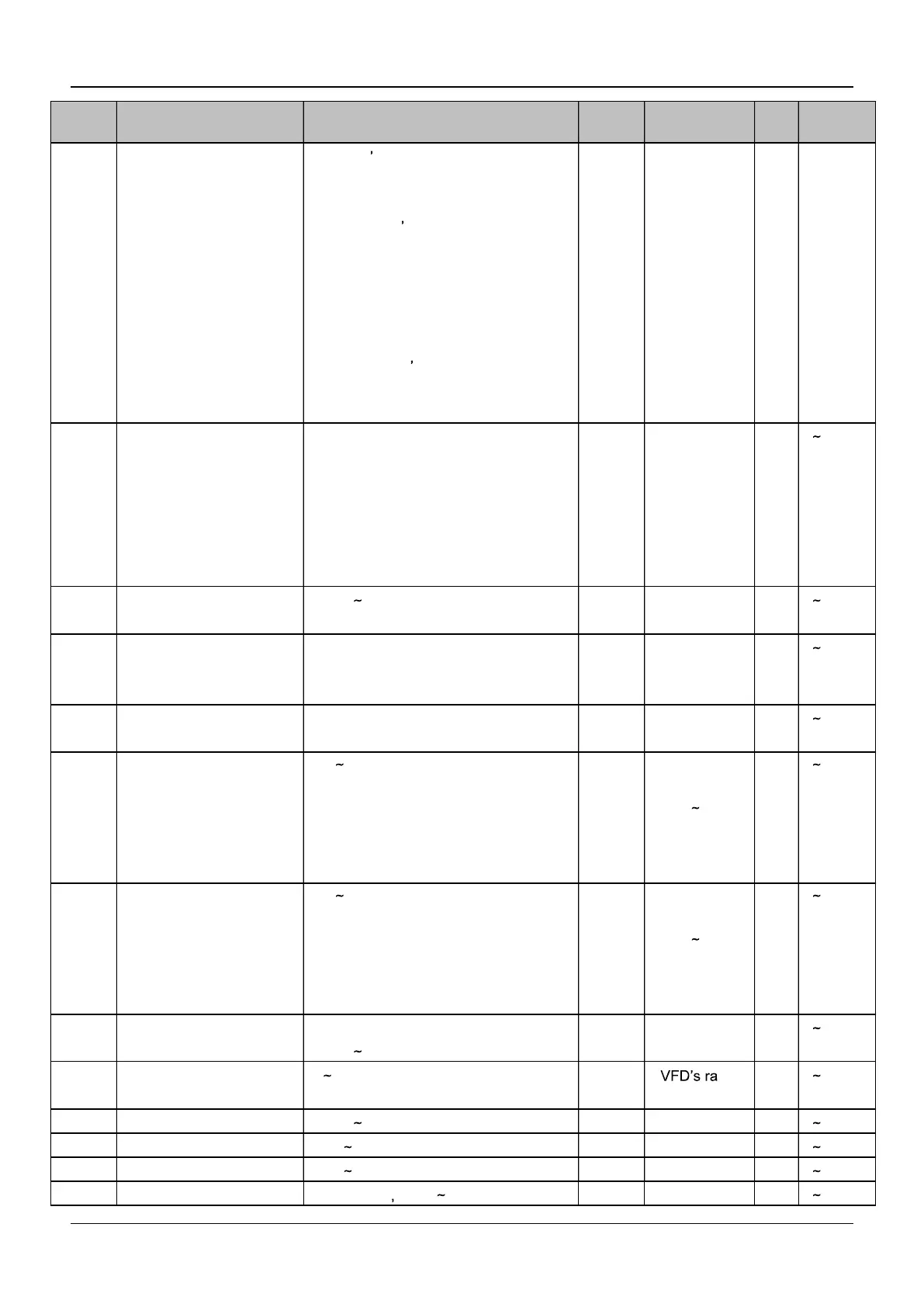Chapter 6 List of Parameters
54
code
Name Descriptions Unit
Factory
setting
Modif
Setting
range
LED Ten s place: Motor 1 type
0: asynchronous motor
1: synchronous motor
LED Hundred s place: Motor 2 control
mode
0: Vector control without PG
1: Vector control with PG
2: V/F control without PG
3: V/F control with PG
LED Thousand s place: Motor 2 type
0: asynchronous motor
1: synchronous motor
A0.02 Main reference
frequency selector
0: Digital setting
Keyboard UP/DN or terminal UP/DN
1: AI1
2: AI2
3: Keyboard potentiometer
4: Set via DI terminal(PULSE)
5: Reserved
1 0 O 0 5
A0.03 Set the operating
frequency indigital mode
A0.11 A0.10 0.01Hz 50.00 O 0 30000
A0.04 Methods of inputting
operating commands
0: Panel control
1: Terminal control
2: Communication control
1 1 O 0 2
A0.05 Set running direction 0: Forward
1: Reverse
1 0 O 0 1
A0.06 Acc time 1 0.0 6000.0 0.1s 2kw or below :
6.0s
30kw 45kw
20.0s
45kw or above
30.0s
O
0 60000
A0.07 Dec time 1 0.0 6000.0 0.1s 2kw or below
6.0s
30kw 45kw
20.0s
45kw or above
30.0s
O 0 60000
A0.08 Max. output frequency upper limit of frequency
A0.11 300.00Hz
0.01Hz 50.00 X 0 30000
A0.09 Max. output Voltage 0 480V 1V ted
values
X 0 60000
A0.10 Upper limit offrequency A0.11 A0.08 0.01Hz 50.00 O 0 30000
A0.11 Lower limit offrequency 0.00 A0.10 0.01Hz 0.00 O 0 30000
A0.12 Basic frequency 0.00 300.00Hz 0.01Hz 50.00 O 0 30000
A0.13 Torque boost 0.0%(Auto) 0.1% 30.0% 0.1% 0.0% O 0 300