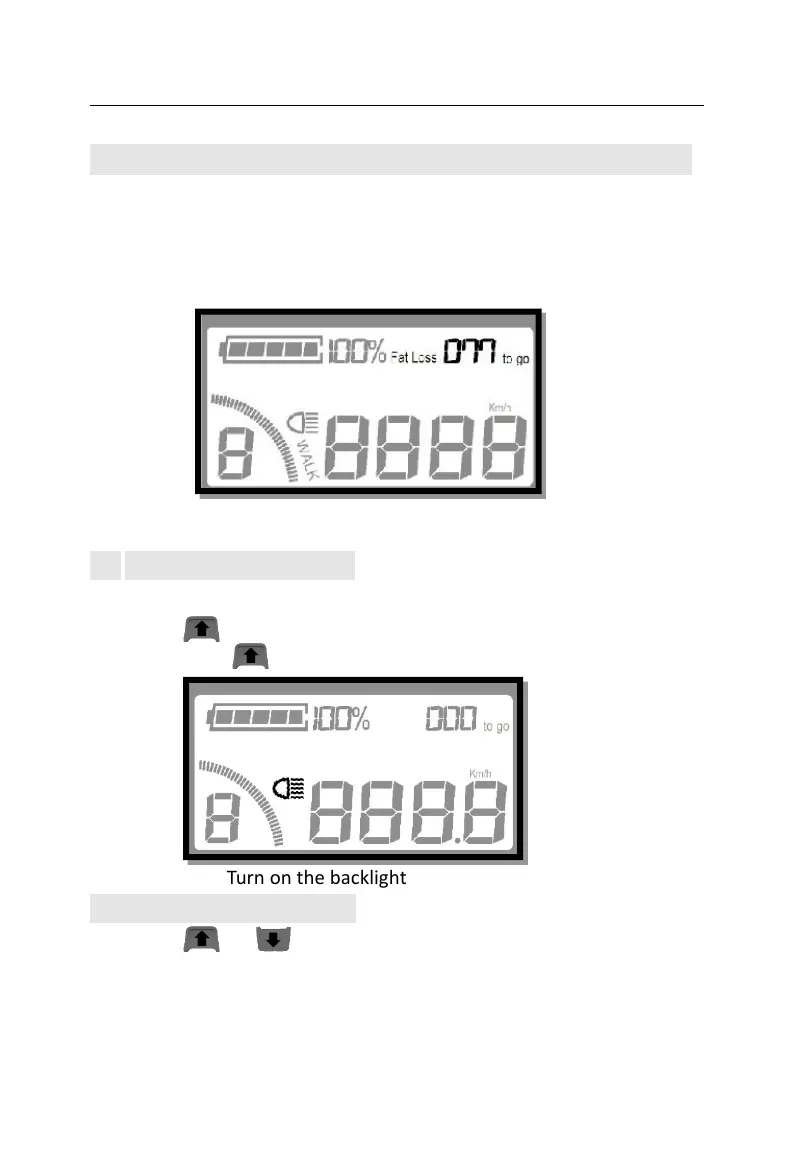KING- M ETER speci ficat ion of WH527-LCD disp lay v1.0
6.5 Consumption fat energy of single riding(J)Indication
With the display power on, the indication of riding distance and
consumption fat energy.If no use e-bike more than 10 min, the
indication will clear off.
Fat Consumption Indication
6.6 Turn on the backlight
When the environment light is dark, can turn on the LCD backlight.
Press >3s,turn on the backlight,and turn on the headlight by
controller. Press again>3s,can turn off the LCD backlight.
Turn on the backlight
6.7 Choice of PAS Level
Press or <2s,switch the PAS level,Change the motor
output power. Default output power of the display: 0-6,level-1: the min
