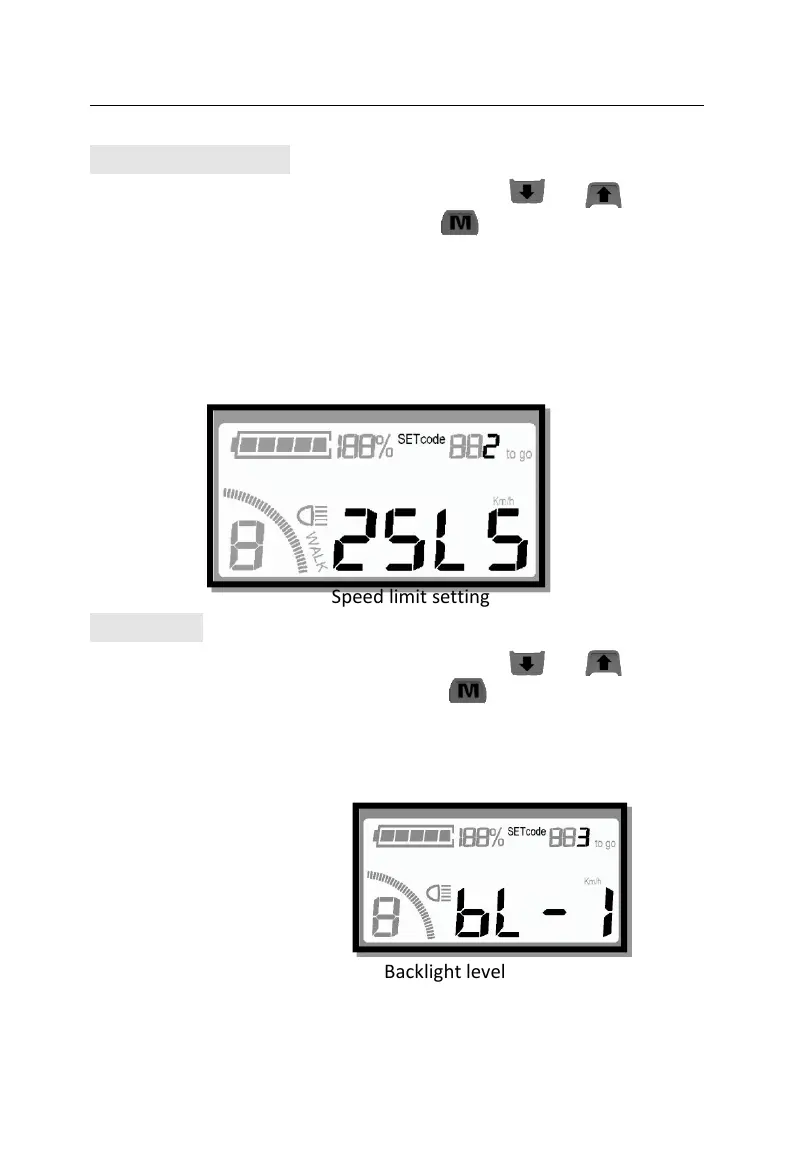KING- M ETER speci ficat ion of WH527-LCD disp lay v1.0
7.2 Speed Limit Setting
When the interface indicate SET code 2,press and
<2s, switch low or high speed, and press <2s to confirm the
choice.
The default max speed for riding is 25Km/h as delivery. To change
this value, you can set the max speed for riding,LS represents speed
limit. The optional range of max speed setting value: 12Km/h to
40Km/h.
Speed limit setting
7.3 Backlight
When the interface indicate SET code 3,press and
<2s, switch the backlight level, and press <2s to confirm the
choice.
BL represents backlight , the settable level is 1L-3L,1 represents
min dark ,2 represents standard bright,3 represents max bright。
Default level as delivery: 1L.
Backlight level
