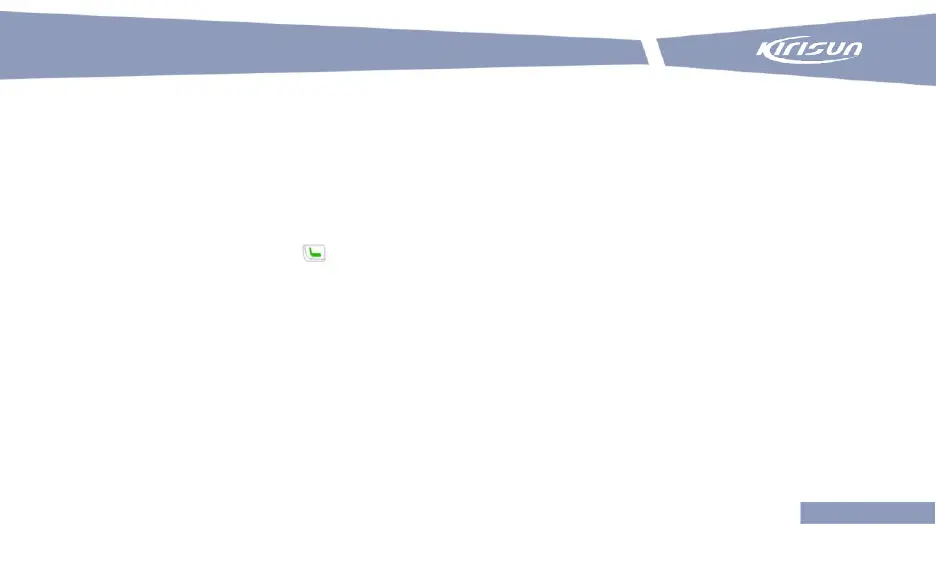DP580-01 Digital Two-way Radio
61
b) Select “Scan”.
c) Select “Scan List”, and then select a target channel.
d) Select “Set as prior channel 1” to set the channel as prior channel 1.
Repeat these steps while adding a prior channel 2.
5) Enabling/Disabling Scan
a) In the home page, press to enter the menu.
b) Select “Scan”.
c) Enable or disable scan.
Note:
During the scan, the radio receives data (including short messages, GPS data, telemetry data or PC data)
and digital signaling only through the selected channel (starting channel of scan).
6) Responding during Scan
During scan, if detects a channel with traffic, the radio will stay on this channel for a set period, which is
called dwelling time (programmed by dealer through programming software).
