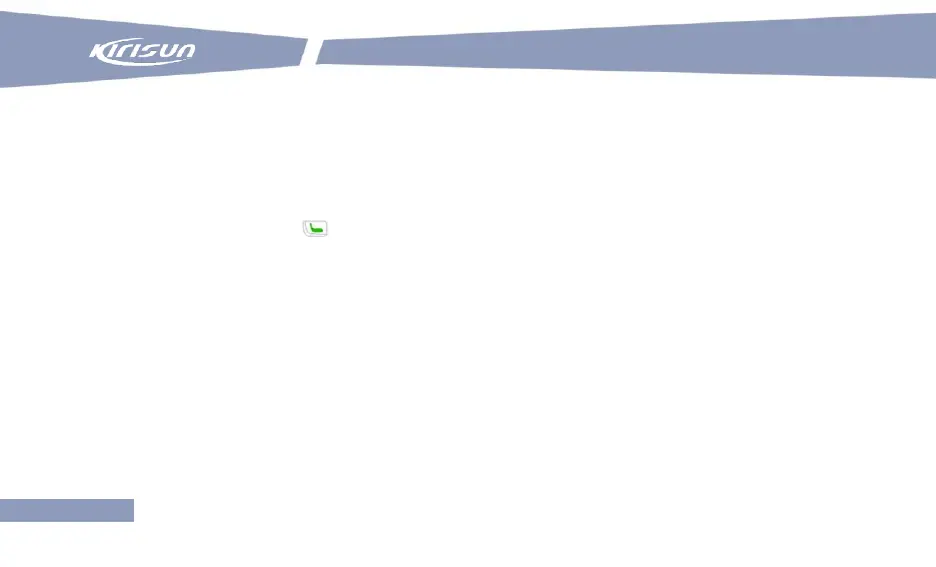User Manual
40
A zone is a collection of channels. You can switch among different channel groups by switching to different
zones. The radio supports a maximum of 16 zones, each supporting a maximum of 16 channels.
You can switch to a zone in either of the methods:
1) Enable zone selection on the Program key through Programming, and then switch to a zone by pressing
the Program key.
2) In the home page, press to enter the menu, select Zone, and then select a zone.
6.8 Switching to Digital/Analogue Mode
You can configure the mode of each channel as analogue or digital. Rotate the Channel Selector knob to
switch between analogue and digital. In analogue mode, some functions are disabled, for example, short
message, and corresponding menu items are hidden.
7. Short Message
The radio can receives and sends messages, each in the maximum length of 300 characters.