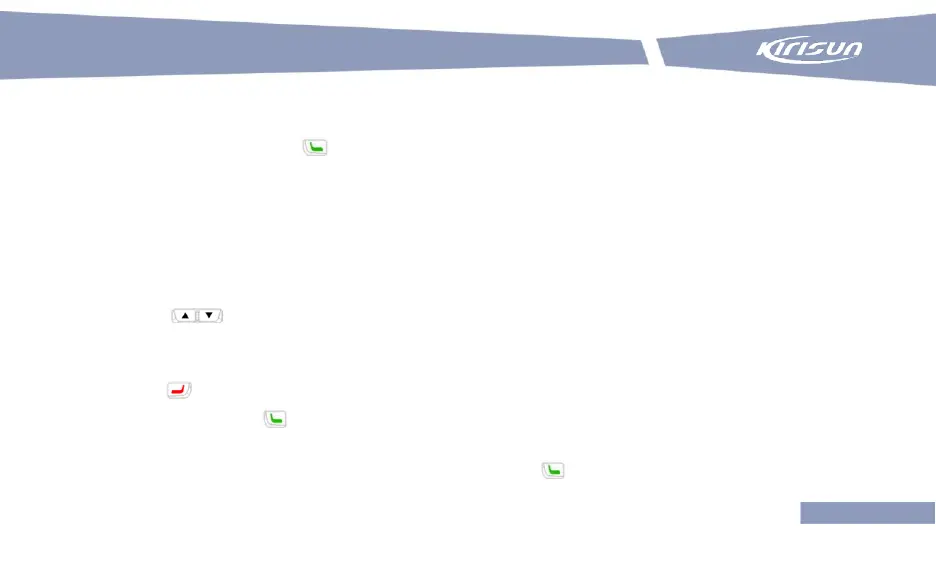DP580-01 Digital Two-way Radio
41
7.1 Editing and Sending Short Message
1) In the home page, press to enter the menu.
2) Select “Short Message”.
3) Select “New Message”.
4) Select “Edit”.
5) In the editing interface, you can:
a) Start editing from the position of the cursor.
b) Enter text using the keypad.
c) Press to move the cursor up/down.
d) Press # to switch to another input method. Press * to switch to lower/upper case.
e) Under non-digital input mode, press “1” to enter punctuations.
f) Press to delete the first character before the cursor.
6) After editing, press .
7) Select “Send”. You will enter the Contact interface.
8) Select a target contact or dial a contact ID, and then press to send the message.