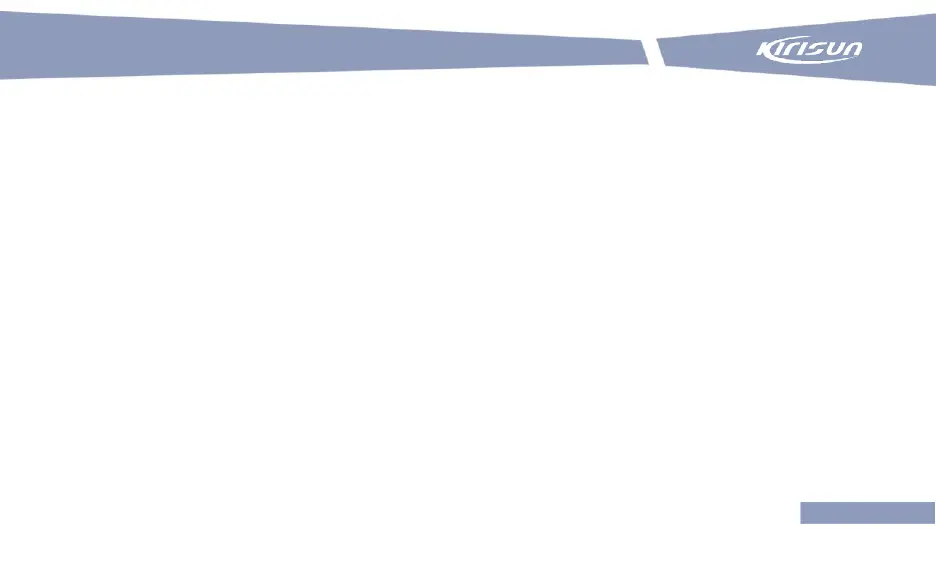DP580-01 Digital Two-way Radio
37
6. Basic Operation
6.1 Powering on/off the Radio
When the radio is off, rotate the Power/Volume knob clockwise until a click is heard to power on the radio.
The welcome page will be displayed, backlight will be on, and a “beep” sound will be heard.
When the radio is on, rotate the Power/Volume knob counterclockwise until a click is heard to turn off the
radio.
6.2 Selecting a Channel
When the radio is on, rotate the Channel Selector knob to select a channel. Meanwhile, the zone and
mode of the current channel are displayed.
6.3 Adjusting the Volume
When the radio is on, rotate the Power/Volume knob clockwise to increase the volume or counterclockwise
to decrease it. The page of volume level is displayed and then quit after a period.
