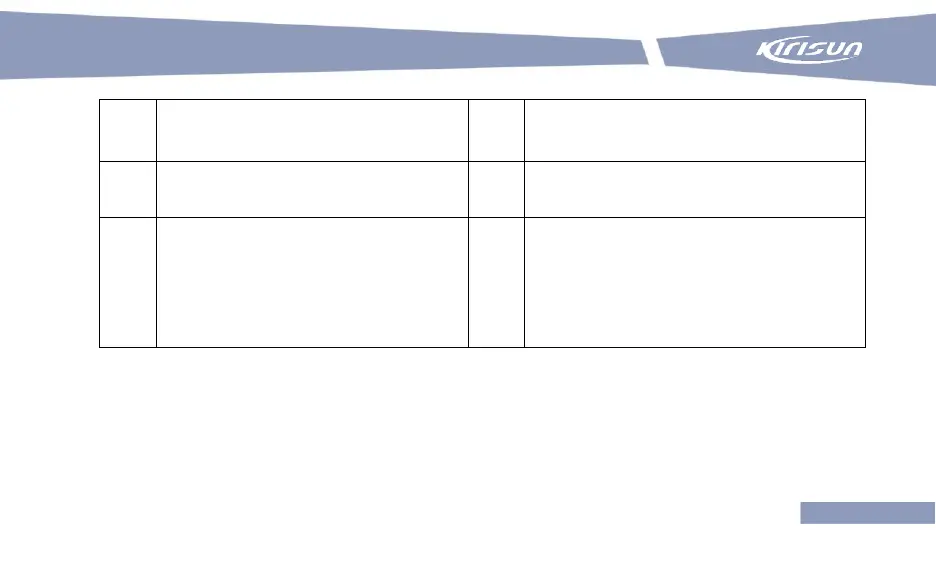DP580-01 Digital Two-way Radio
31
External Interface
Connect to an external speaker or
microphone.
Channel Selector Knob
Rotate it to select one from the
channels 1 to 16.
Power/Volume Knob
Turn it clockwise until a click is heard to
power on the radio. Turn it
counterclockwise until a click is heard to
power off the radio.
When the radio is on, turn it to regulate
the volume.
5. Programmable Keys
5.1 Programmable Keys
To suit the operation habits of customer, programmable keys (side keys) are available and can be set by
dealer as shortcut key.