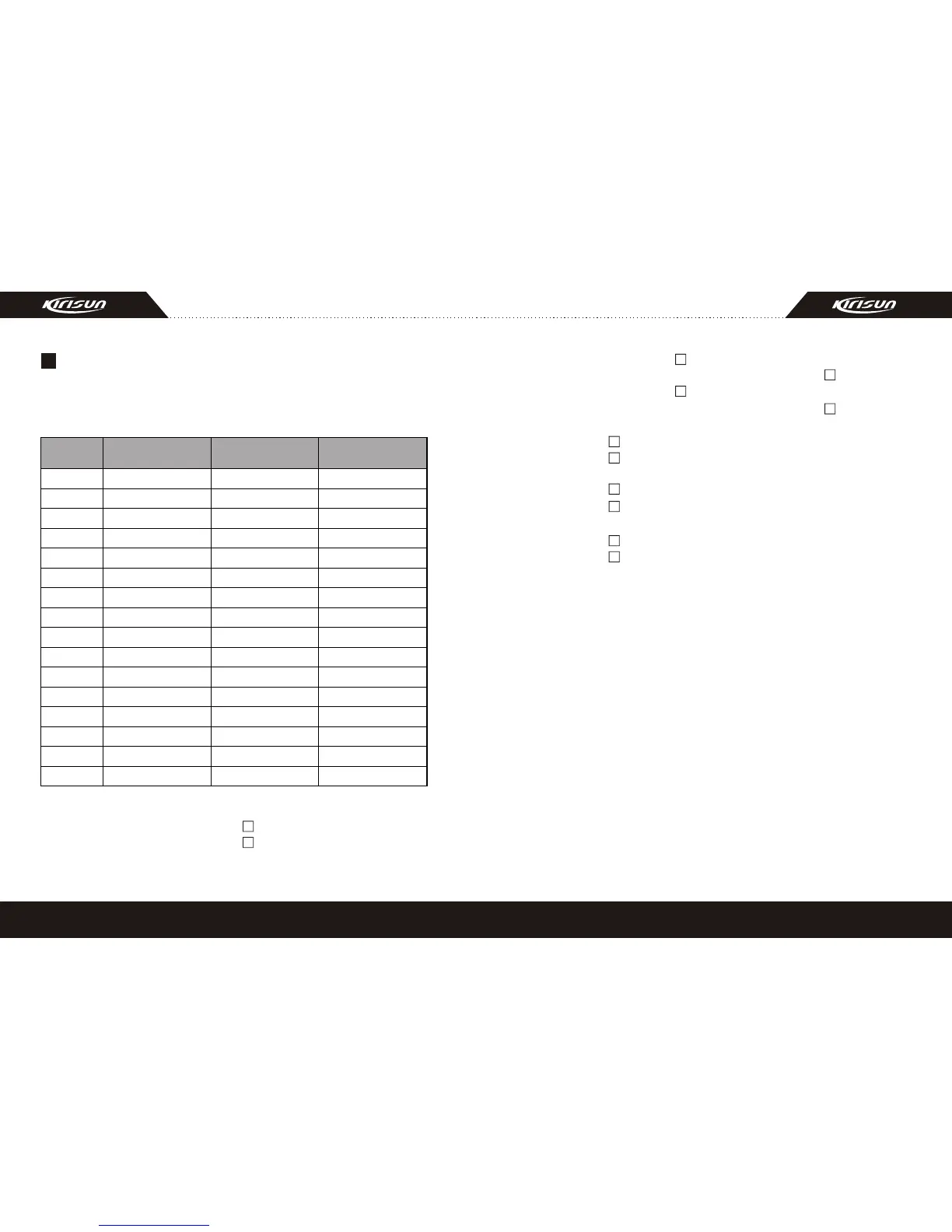15 16
2) The way to restart scanning after its pause:
Time control
Carrier wave control
3) The way to revert the working channel:
SETTINGS (set by the dealer)
CHANNEL
TRANSMITTING
FREQUENCY
RECEIVING
FREQUENCY
CTCSS/DCS
1
2
3
4
5
6
7
8
9
10
11
12
13
14
16
15
Model: ____________ Serial No.: ___________
1) Channels List
Selected channel
Selected channel or currently working channel
Priority channel
Priority channel or currently working channel
4) Squelch monitor:
Open
Close
5) Time-out timer:
Open
Close
6) Automatic scan:
Open
Close