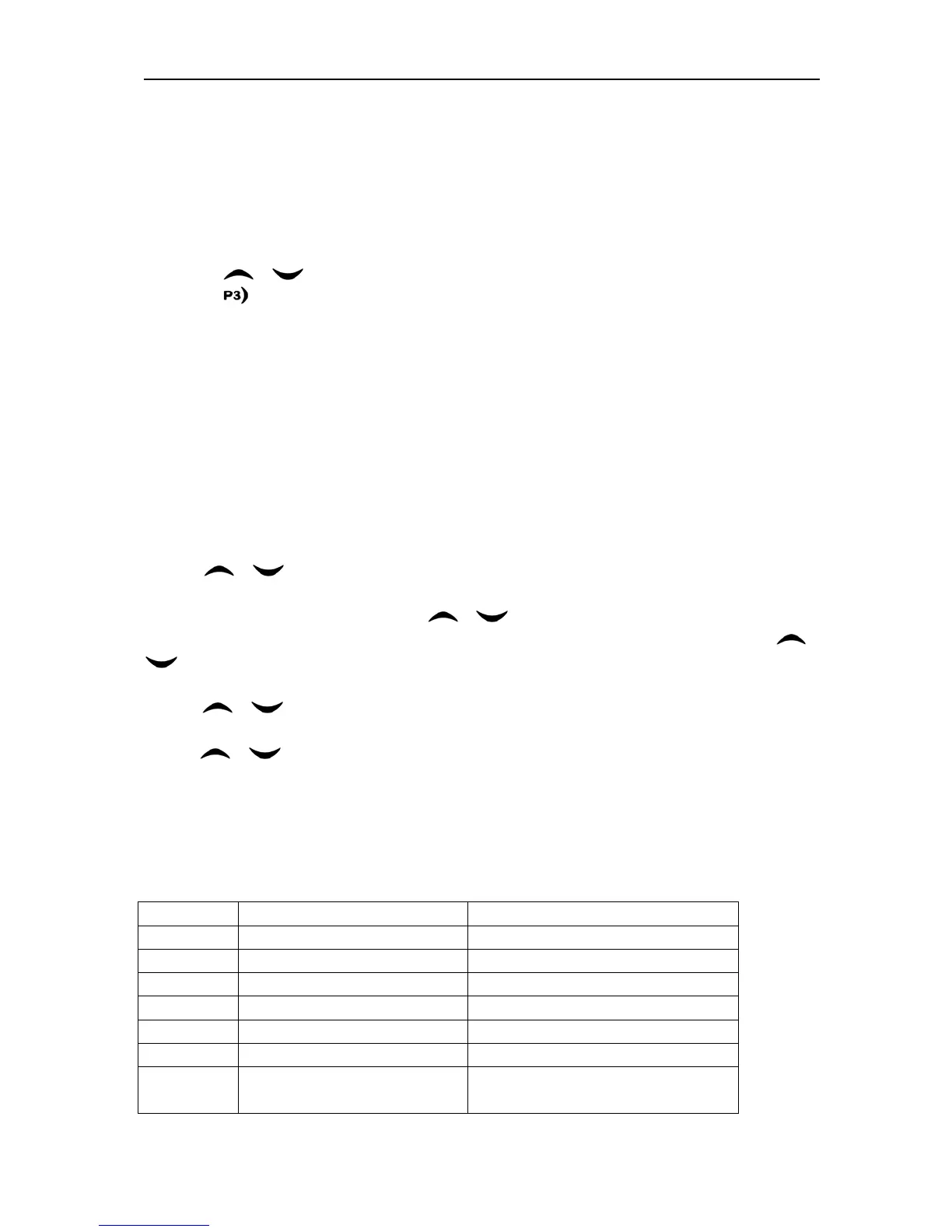10 of 12 2011-9-23
11. OST
In a certain specific channel, you can revise the CTCSS/DCS encode/decode setup of current
channel.
The operating steps go as follows:
A. Press the “OST” button to enter the OST menu mode.
B. Press
/ button until the CTCSS/DCS encode/decode you want.
C. Press
button to select.
Note:
¾ When the OST backup function is enabled, the radio retains the OST code of each
channel even if the channel is changed or the radio is shut down
¾ In the OST state, “P2” icon will display.
¾ Press “OST” button again to return to normal operation.
12. Channel edit (Manual modulation)
If “edit channel” function is enabled, you can add the channel and edit the basic parameters
through the buttons on the radio. The steps of manual channel edit are as follows:
A. Press “Menu Selection/Enter” to enter the selection mode;
B. Press
/ button until “CH EDIT”;
C. Press [P3] button to enter into the submenu;
D. If channel edit password is enabled, press
/ button and [P2] button to input the password;
E. The default set will load the present channel number. If you want to edit other channels, press
/
button and [P2] button to input the channel you want to edit;
F. Press [P3] button to confirm it;
G. Press
/ button until the channel parameter you want to edit are displayed;
H. Press [P3] button to confirm it;
I. Press
/ button and [P2]/ [P1] button to input the channel parameter or change the parameter
option;
J. Press [P3] to confirm and save it;
K. Press [P1] to return to the previous menu. If the radio is in the parameter edit status, return to the previous
menu and need not to save the present parameter setting.
The parameter options selected in the channel edit menu are as follows:
No. Selectable Parameters Parameter setting
1 Rx frequency (required) within the limit of frequency range
2 Tx frequency (required) within the limit of the frequency range
3 Rx CTCSS (optional) refer to PC software setting
4 Tx CTCSS (optional) refer to PC software setting
5 Tx power (optional) high/medium/low, default setting is high
6 Bandwidth (optional) wide/narrow, default setting is wide
7 Channel naming (required) digits, letters or parts of the special
symbols